Image from amazon.com
I’ve had my Amazon Kindle Voyage e-reader since it first came out in October 2014. I had just bought a Kindle Paperwhite about a month before but returned it once I heard about the newer Voyage coming out.
I paid $315 for mine (I got the 3G and no ads version), which is A LOT for an e-reader, but at the time I just couldn’t get myself to settle for less than the most advanced Kindle, even though the Paperwhite was already great.
Pros
- Haptic page turns. The Voyage is the only Amazon e-reader that has what they call “PagePress,” which basically allows you to lightly press on the sides of the Kindle to turn the page. There is a very small vibration when you press too. I thought this was really cool at first and still think it’s a nice feature–though I don’t think it’s worth the $80 or so price difference between the Voyage and the Paperwhite.
- Fast. Pages turn pretty quickly. This is important to me because this is already the one downside of the Kindle over actual paper books–that you can’t easily skim back and forth through the pages–so every millisecond spent turning pages counts.
- Battery life. I use my Kindle daily and usually only have to charge once every two weeks.
Cons
- Page turning placement. The PagePress technology is built into the bezel (the frame) of the Kindle, which is where you might typically rest your thumbs. This can lead to accidental page turns. Though it doesn’t happen too often for me, it does require me to be a little more careful about how much pressure I put on the bezel.
- A lot of the nicest cases aren’t available for the Voyage. For some reason, the power button on the Voyage is on the back, as opposed to on the bottom like most of the other Kindles, and this makes the Voyage incompatible with many cases. The only Amazon branded case I could find, for instance, was the origami kind, which just isn’t my style.
Image from amazon.com
Summary
You can’t go wrong with either the Paperwhite or the Voyage. Unless you’re big on the whole haptic movement, the Paperwhite will probably work out just fine for you.
Featured Image from Yahoo.com
(Visited 154 times, 1 visits today)
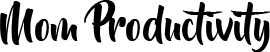
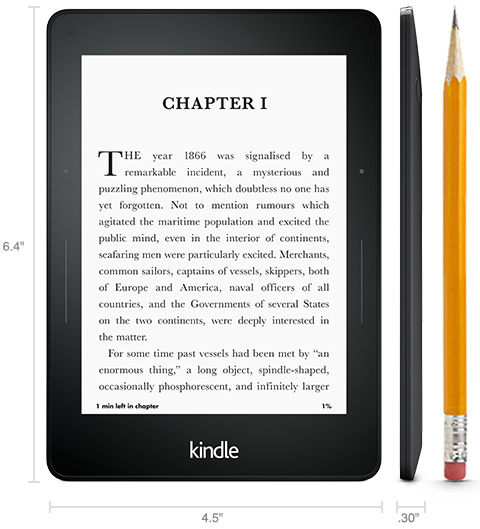


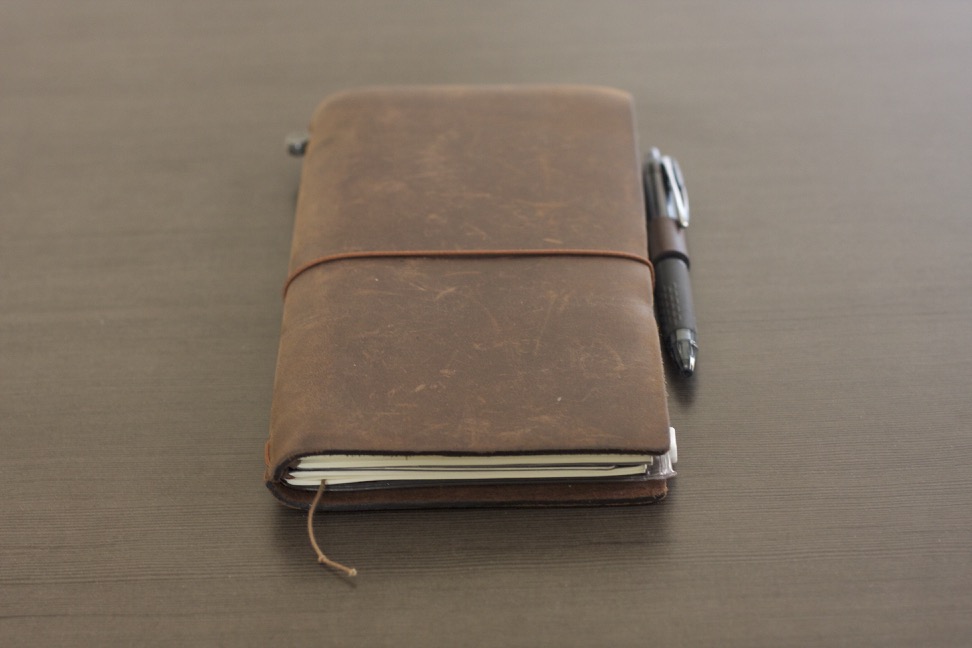


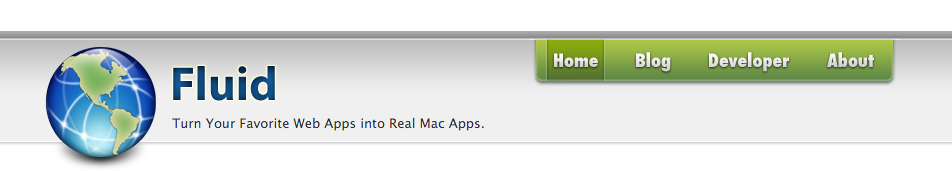
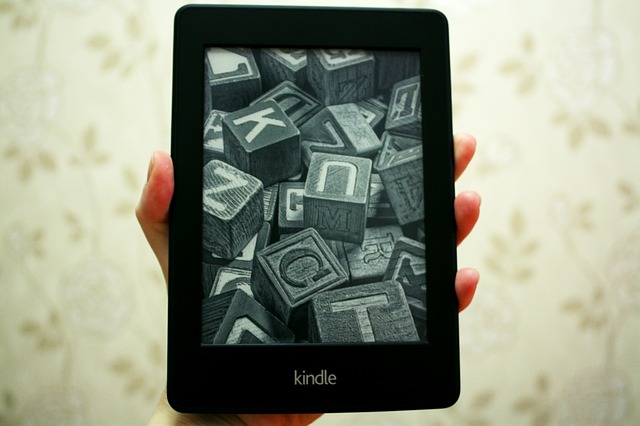
No Comments