If you have websites or web apps that you visit often, to the point where you always have a browser tab open for it, I recommend turning the site/app into its own desktop app using Fluid. Fluid is a free app that allows you to simply enter a URL, a name for your app, and an icon, and it creates a desktop app for you.
One Fluid app I’ve created is for Google Calendar. This allows me to have Google Calendar, which I use for my personal calendar, always running as its own desktop app, so I don’t have to keep a browser tab open and keep switching to the tab when I want to go to my Google Calendar.
My Google Calendar becomes a self-contained app that lives outside of my web browser. I can even create events within my Google Calendar Fluid app, so it functions just like the web browser version of Google Calendar.
Here’s how I created my Google Calendar Fluid app:
1. Download Fluid for free and install.
2. Open Fluid.
3. Fill out the New App form like this:
4. For the Icon, I want to use my own Icon so I choose Other… and locate the icon I want to use for my app:
Pro Tip: Now that your web app is a desktop app, you can assign a keyboard shortcut to it too. For example, I use Alfred (which I plan to do a whole post on later) to have my Google Calendar app open when I press option + G. I think you should be able to also assign a keyboard shortcut to the app using the Keyboard Shortcuts preference in Mac System Preferences.
Google Calendar is the only web app I’ve found to be useful for me as a desktop app, but you can do this with almost any website that doesn’t have a dedicated desktop app, including blogs you visit frequently, Facebook, etc.
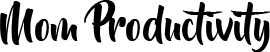





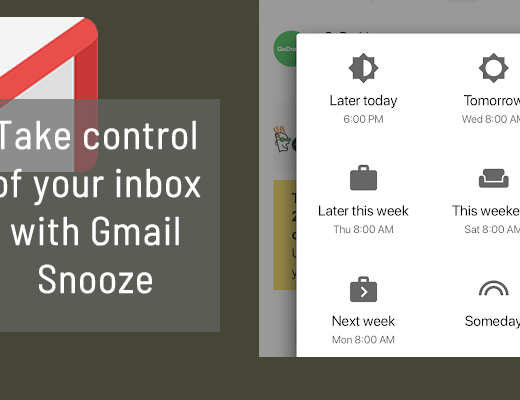
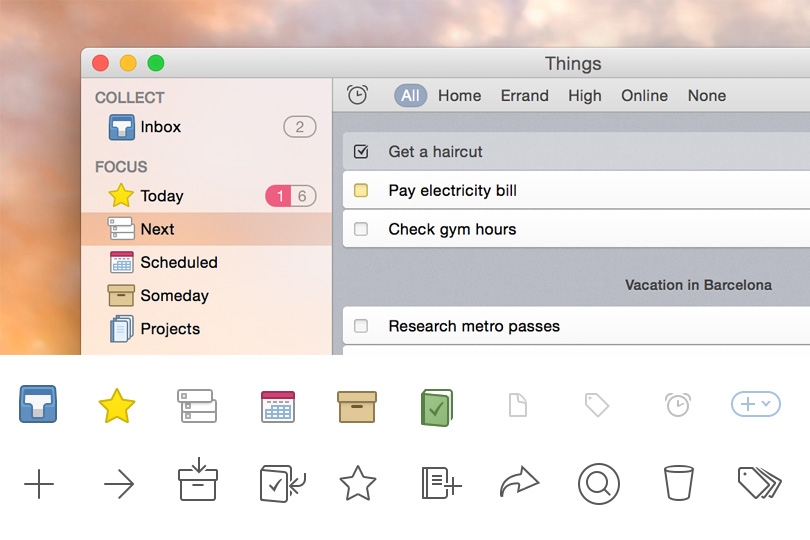

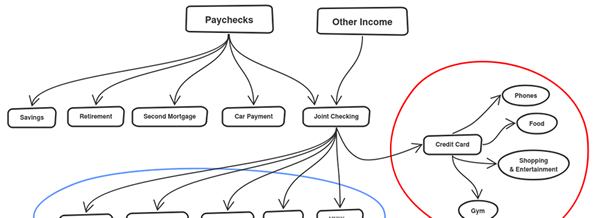
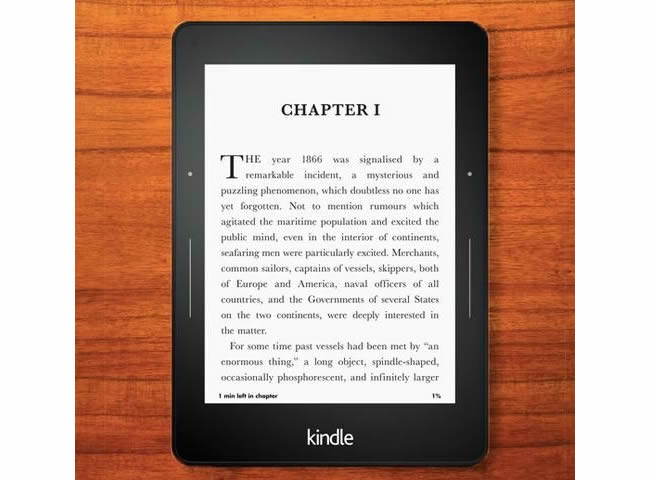
No Comments