Today, I’m revealing another one of my must-have tech tools. Blotter is the nicest-looking and possibly only full-sized calendar app that stays on your desktop. It costs $9.99 and is only available for the Mac.
Blotter works simply by pulling in your iCal Calendar (I think Apple is now just calling this “Calendar”) and displaying it in front of your desktop wallpaper.
Image from alternativeTo
Blotter runs in the background and stays on your desktop at all times. It even updates every minute as long as your iCal Calendar is set to do that.
Blotter has been really extremely useful for me because I can just move my mouse to my Hot Corner and all my open apps will clear out of the way so I can see my Blotter calendar and know what meetings I have coming up next. The Hot Corner I have set up displays my desktop when I move my mouse to the bottom-left corner of my screen.
To set up a Hot Corner, go to Desktop & Screen Saver in your System Preferences and click on “Hot Corners…” in the bottom right.
You can also just click the Mac keyboard shortcut for showing your desktop to quickly display Blotter: Fn + F11 OR Command + F3.
Blotter can even pull in your to-dos if you have yours in Apple Reminders, which I hope you don’t after reading my Things for Mac blog series.
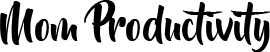




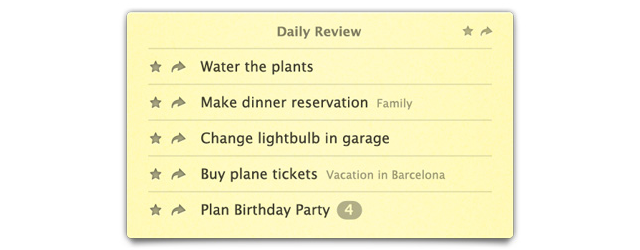
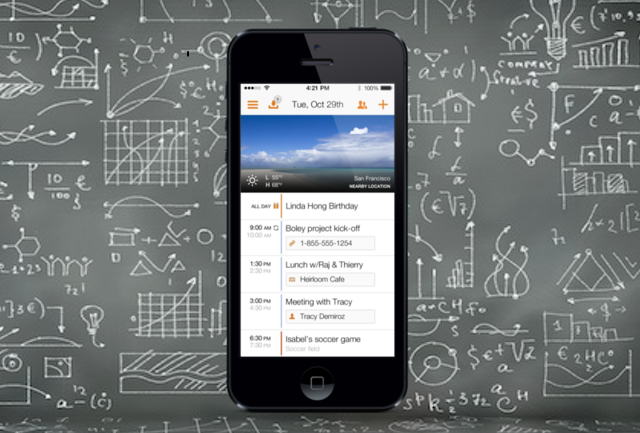
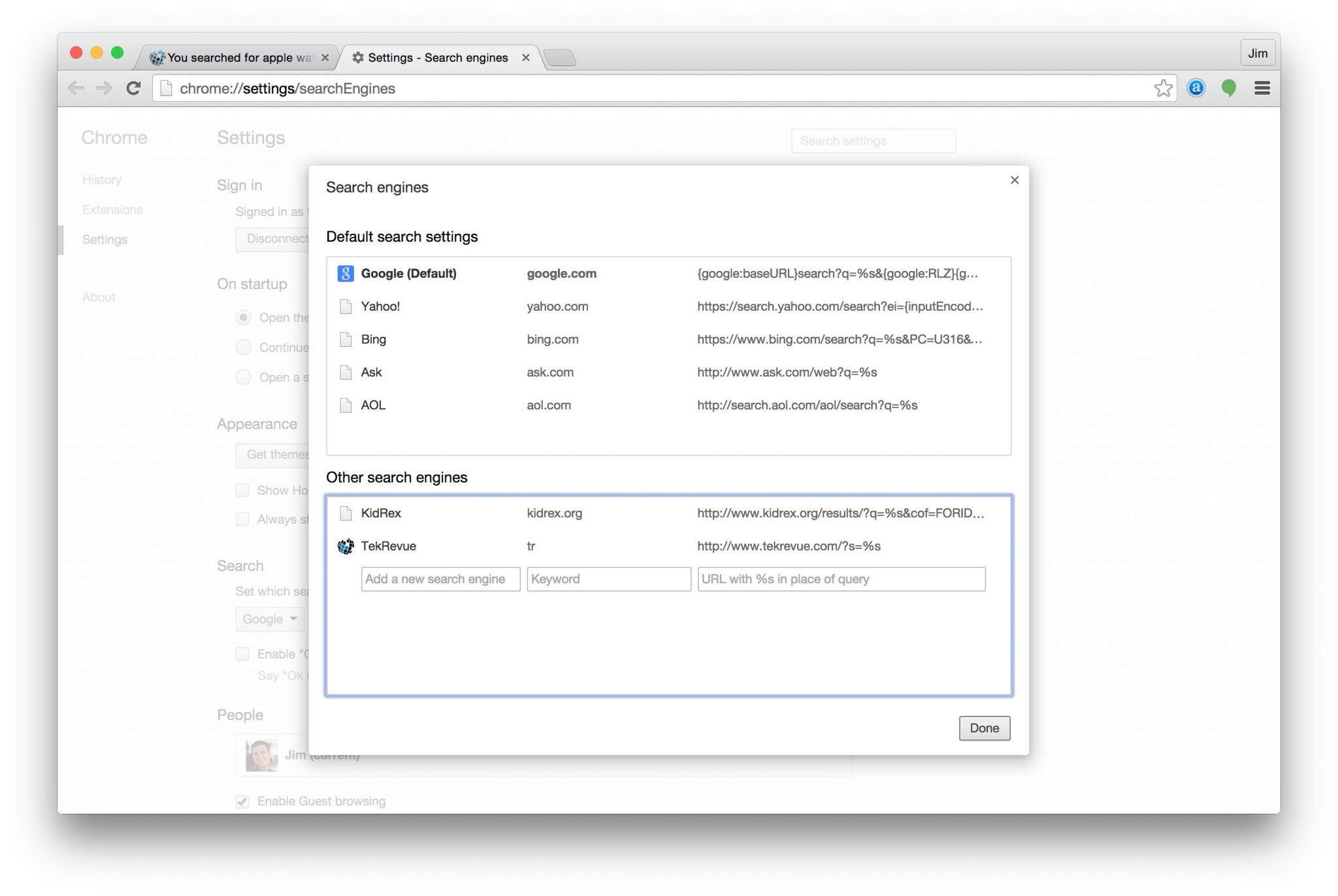
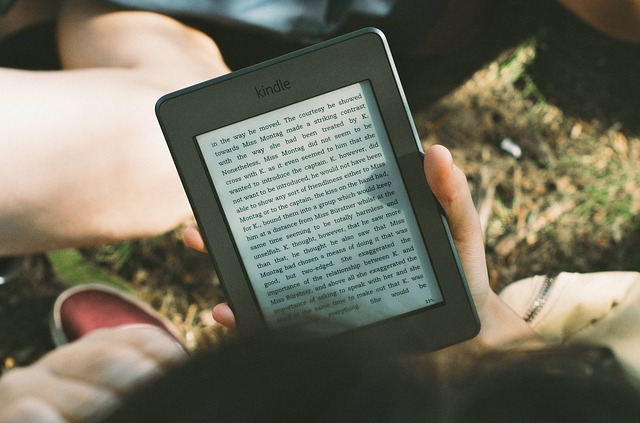
No Comments