Image from Tempo
So the other day something horrible happened. My work calendar stopped being pulled in by my iPhone calendar app, Tempo. So I deleted it, thinking I could just reinstall. When I went into the App Store to re-download Tempo, it was nowhere to be found. I Googled a bit and found out that the app got bought by Salesforce last summer.
Tempo was the best free iOS calendar app for the longest time. It had things like one-click dialing so you could log into your conference call (it would even punch in the access code and everything) and an overall intuitive design.
I’ve been on the hunt for another free iPhone calendar app since losing my Tempo installation.
My Requirements
- Can connect to Exchange calendars (needed for work) or at least my local calendar, which pulls in my work calendar
- Simple layout where I can see what I have lined up for the day (day view)
Here are the apps I’ve tried so far:
1. Sunrise
I thought the Sunrise app had a lot of potential just given all the good reviews, but the layout just wasn’t working for me.
Image from Sunrise
In the right-most layout shown in the screenshot on the far right above, I just didn’t think it was all that important for me to see who was in my meeting. Most of my contacts don’t have avatars/contact photos on my phone too, so it never looked as pretty as the picture above.
All in all, Sunrise was a no go.
2. Tiny Calendar
HAS ADS. DON’T DO IT! Would have been great otherwise.
3. Standard iOS Calendar App
I tried seeing if I could just go with the Calendar app that comes built in with iOS. It’s really not bad actually and will meet most users’ needs.
There’s just something about it that just doesn’t work well for me–something about the layout. It’s not always intuitive to me how to jump from view to view and I easily get disoriented within the app. The different views seem to be nested in a way. For example, to get to the year view, I first have to go to the month view, then click on year view from there. There’s also another icon for jumping to another view within the month view. Too confusing.
4. Calendars by Readdle
This has been my go-to calendar app so far. It has the day view that I need the most, but on top of that it has week, month, and list views too.
Calendars by Readdle is my winner so far.
Other Candidates
Fantastical 2
- Fantastical has a really good (but expensive) desktop app, so if Calendars by Readdle ends up pissing me off somehow, I may end up shelling out the $5 and trying the Fantastical iOS app.
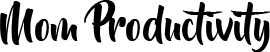
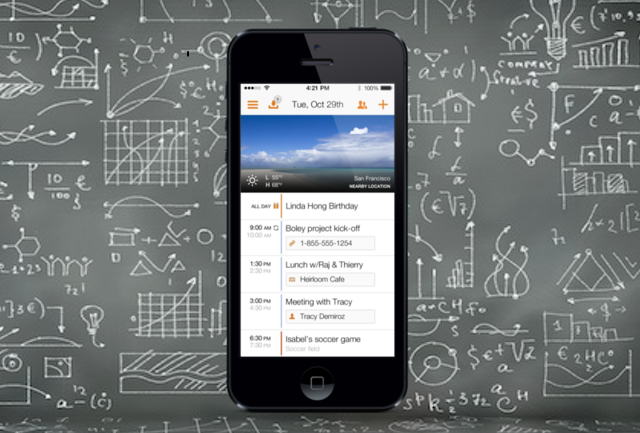
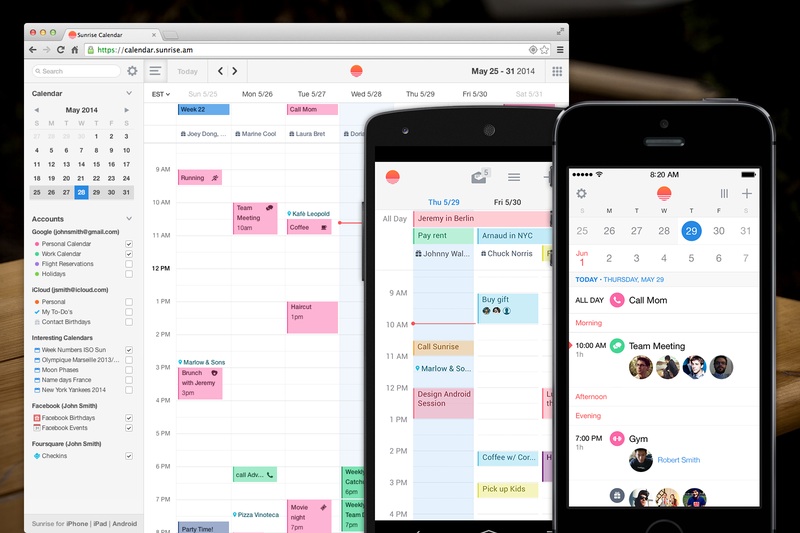
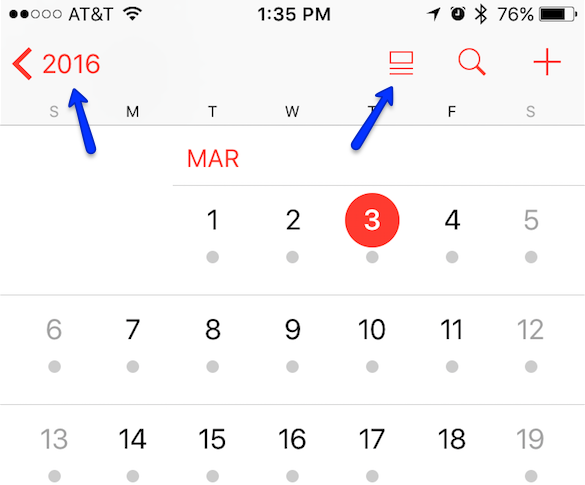
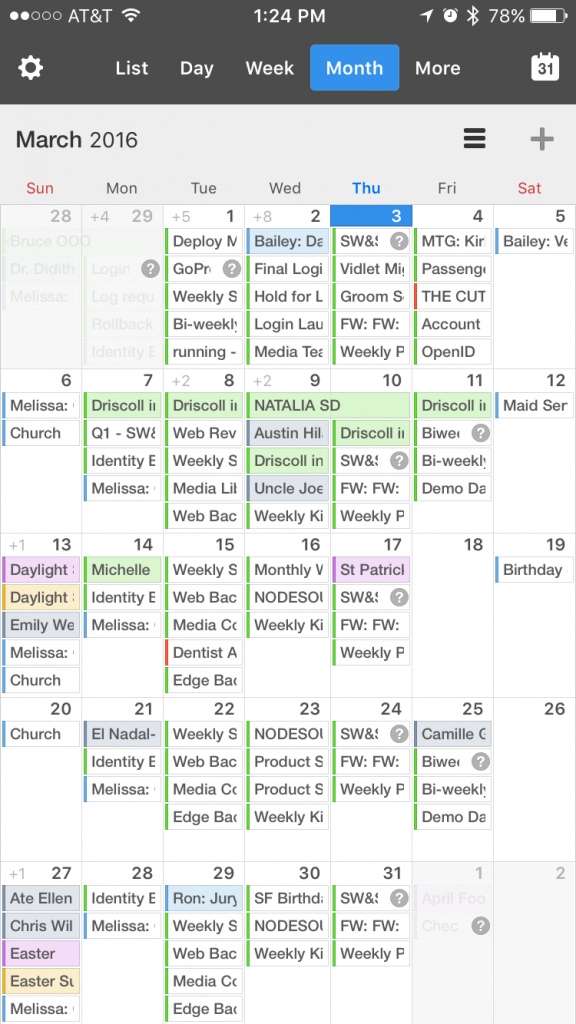

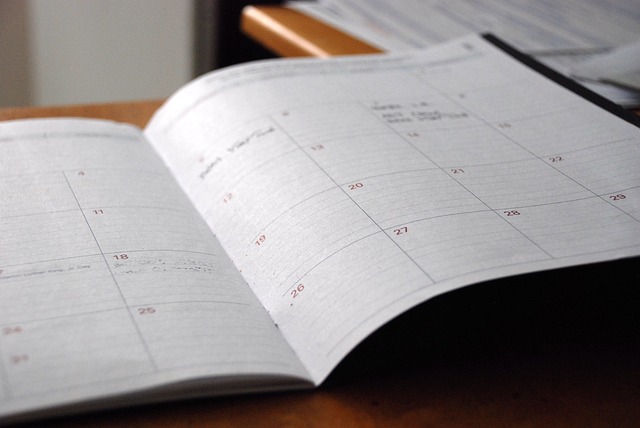
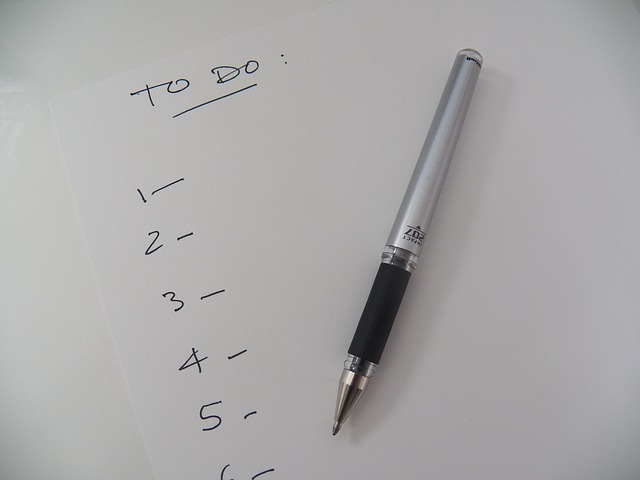
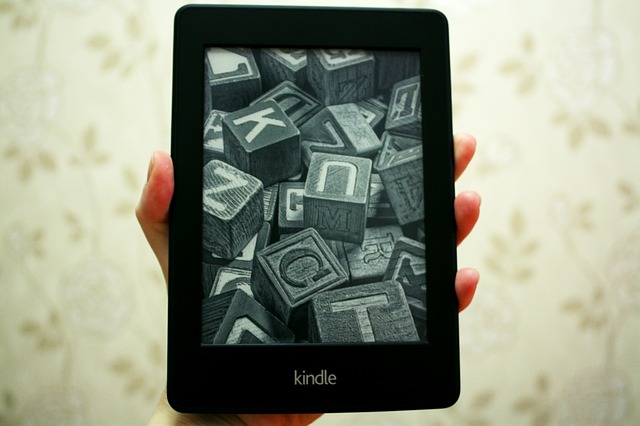

No Comments