In keeping with my minimalist principles, I’m a big proponent of keeping phone notifications to a minimum. I currently only allow notifications from Messages, Mail, and Things for iPhone. I recently turned on Facebook Messenger notifications because I started using that app a lot more, but if that starts getting annoying I’ll probably turn them off.
Whenever I install a new app and it asks me to turn on Notifications, I quickly click Don’t Allow.
Here is why I don’t think notifications for every app (Facebook, Instagram, Twitter, etc.) are necessary:
- Notifications can be a huge distraction. Whenever you see a new badge count on an app, your instinct is to go and check what the update is, possibly taking you away from whatever you were currently focusing on. Especially for social media apps, I think the “pull method” — getting the latest updates only when you consciously make the effort to open the app — is so much more efficient than getting push notifications for every single update.
- With less notifications, the ones that actually do matter stand out more. This is especially great if you have your to-do list on your phone — if you see a badge notification it’s easy to see that you have a to-do item left. That’s a notification that actually means something and is a reminder for you to take action on it.
- You should treat notifications like additional items in your productivity Inbox. This means that a notification is an item you have to process as part of your productivity system — maybe you just need to read it and do nothing else, or you need to take explicit action on it. If you have too many notification to process, then your system just gets out of hand. Ideally, you should want to get your notifications down to “Inbox Zero,” where you have no outstanding notifications vying for your attention. Seeing my iPhone screen look like this is really calming to me:
Compare my iPhone screen to my sister’s, on the other hand:
Doesn’t looking at this just stress you out?! What kind of notifications would you even need to get from an app like Waze?!
I asked my sister if she even knew what apps she had notifications for in her Finance folder and she had no clue. It really just goes to show that with too many cluttering notifications, they start to lose all meaning and significance.
My advice is to really review what notifications you have turned on on your phone and assess which ones you really need. You’ll likely see there are very few.
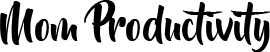
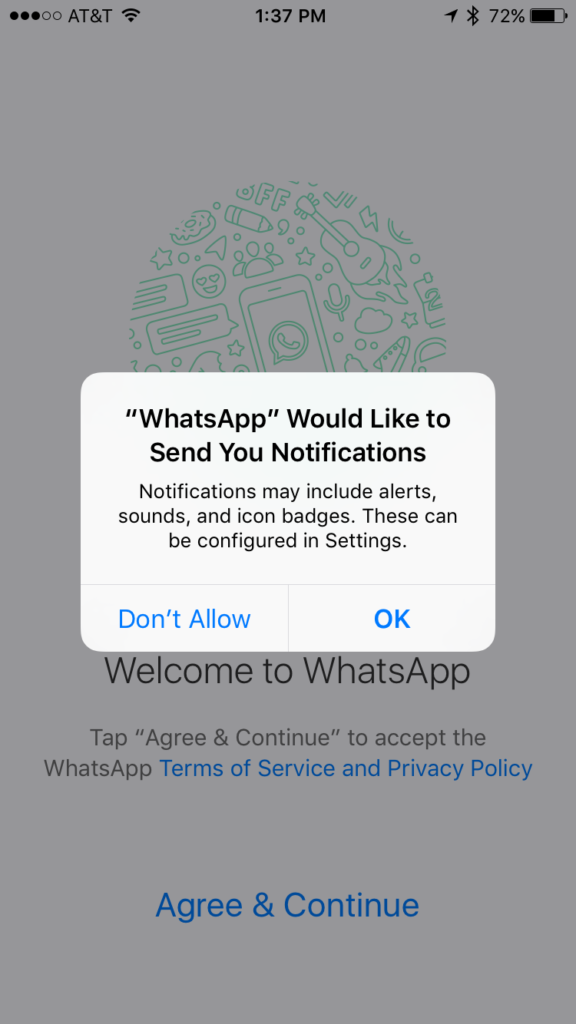
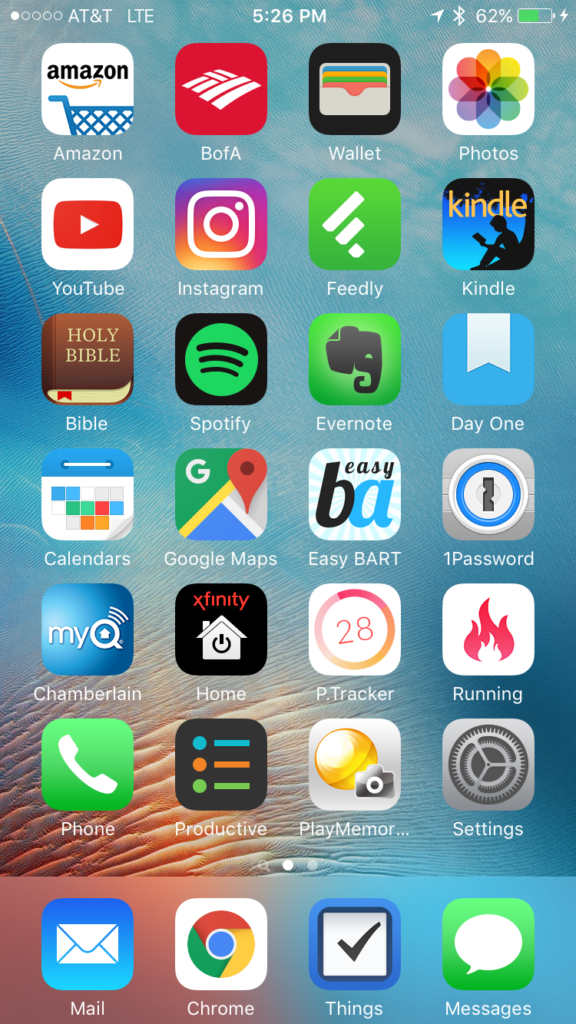
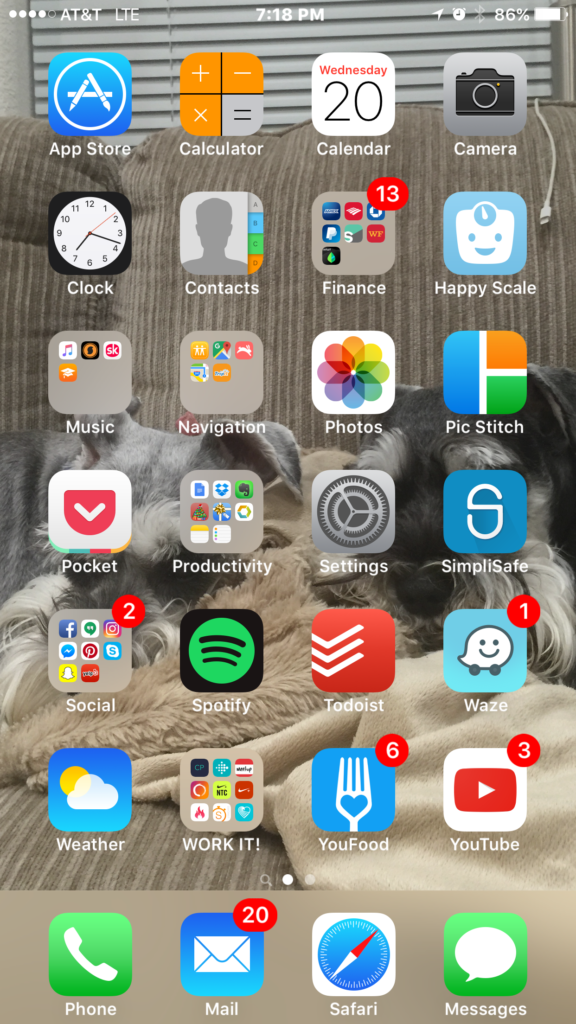

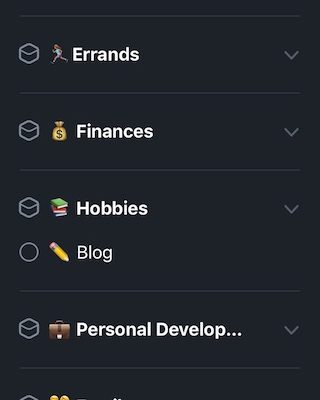

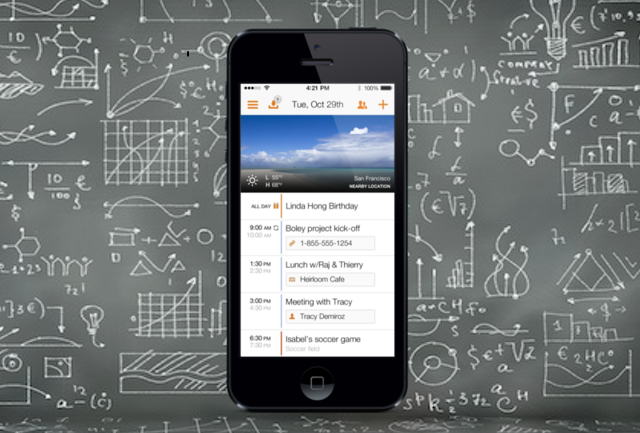
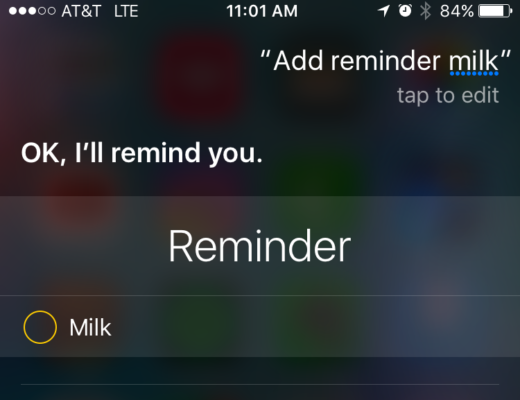

No Comments