I take a lot of screenshots on my Mac both for work and for my personal use. For my job as a software program manager, for example, I take a lot of screenshots of bugs I find on our web apps so that I can easily show our engineers exactly what I’m referring to when I report the bug.
The tool that I highly recommend for taking screenshots is called Jing. Jing allows you to take both screenshots and video screencasts. The best part though is that you can upload your screen captures to their Screencast.com site and grab a link to easily share out.
Whenever I need to take a quick screen grab, I just hit my keyboard shortcut (option + .) to bring up Jing. Check out how easy it is in this GIF:
I can even quickly mark up the screenshot before I upload it to Screencast or save it to my computer:
Screencasts are just as easy and when you upload them to Screencast, you can share the link with anyone, and they can easily play back the screencast video in their browser.
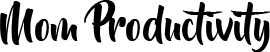
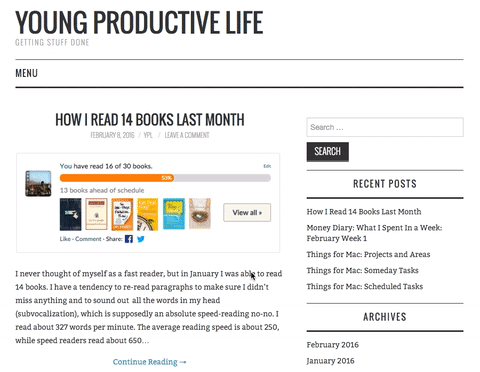
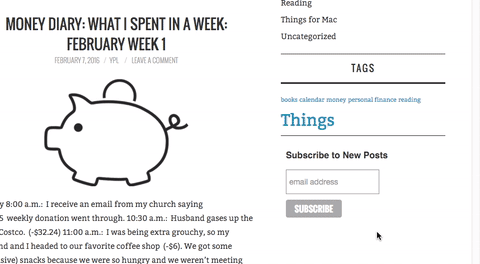

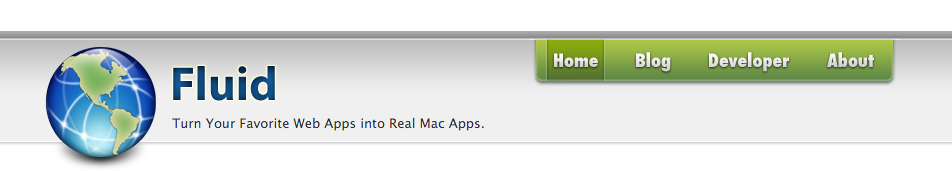

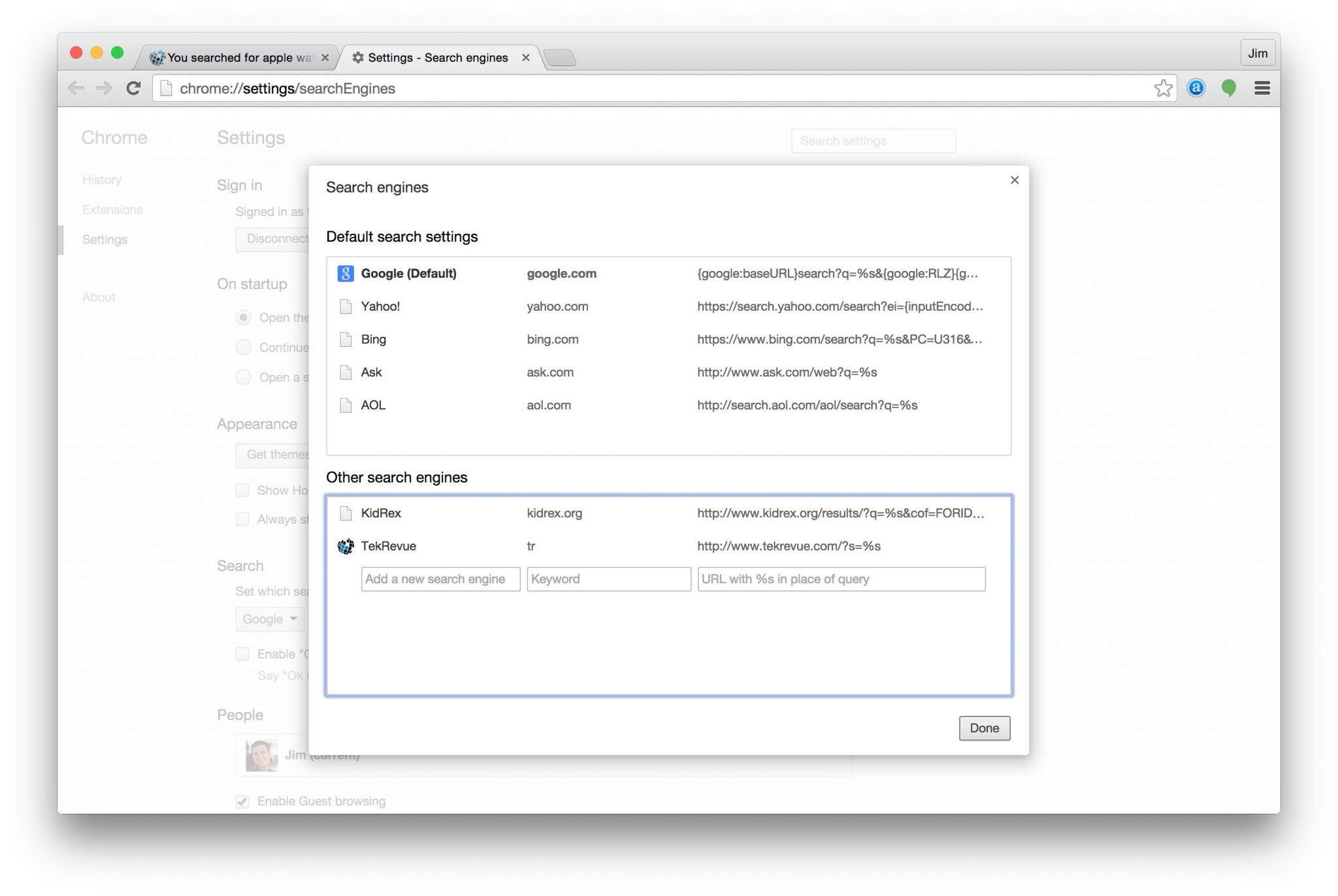
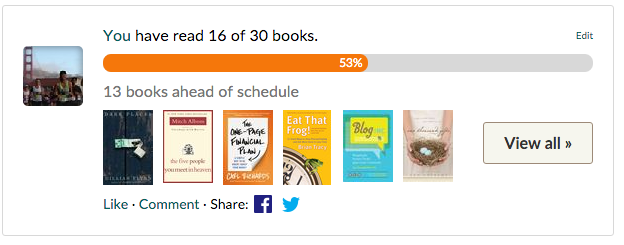

No Comments