Google has finally introduced the concept of a “Family,” where you can still keep your own personal accounts but also have a way to link all of your family members’ Google accounts so that sharing calendar events, notes, and photos is extremely straightforward.
Google Family Calendar
Before the introduction of Google Families, my husband and I would have to create calendar invites on our personal accounts and invite each other. With this setup though, you end up with something like the below image on the left, where you see duplicate calendar entries for events that you and your spouse are both going to.
With the new Family calendar, I have one clean view of all my family events.
Pro Tip
- Prefix entries that are only for certain family members with their name. For example: Bailey: Grooming or Mila: Doctor’s Appointment
Google Keep Notes for Families
You can now share your Google Keep notes with your entire family. This is great for grocery lists and other to-do lists (my go-to to-do app, Things, sadly doesn’t do collaboration). My husband and I, for example, keep a running list of movies we want to watch. This is great to pull up every time we say, “What’s there to watch?” (almost daily).
Add your Google Family group as a collaborator to the notes you want to share
Easily Share Family Photos with Google Photos
Google Photos is probably one of the best free things in life. You can backup all your photos in the cloud for FREE. There is a paid version of Google Photos that will store your photos in full resolution, but I’ve read that, unless you’re printing poster-sized images, you really don’t need full res.
One really amazing thing I like using Google Photos for is automatically sharing photos I take of my daughter with my husband. Photos detected to have my daughter in them are automatically uploaded to a library I share with my daughter. CNET has a good article on how to set this up.
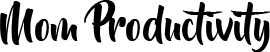
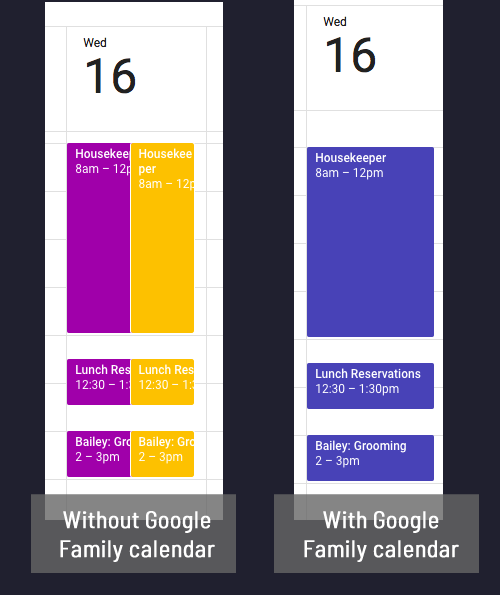
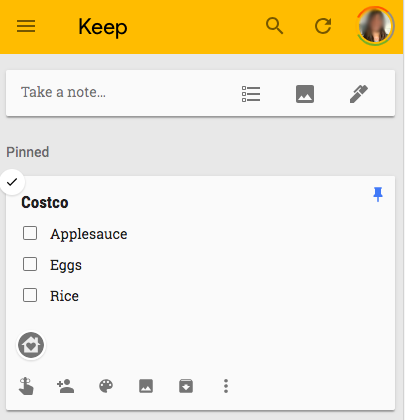
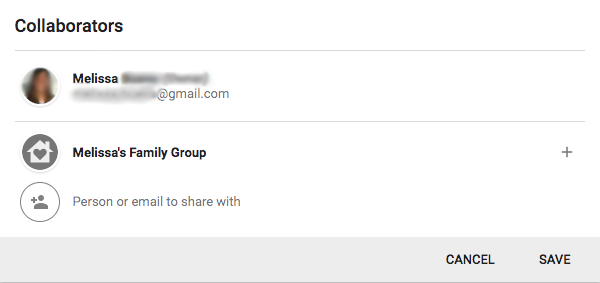
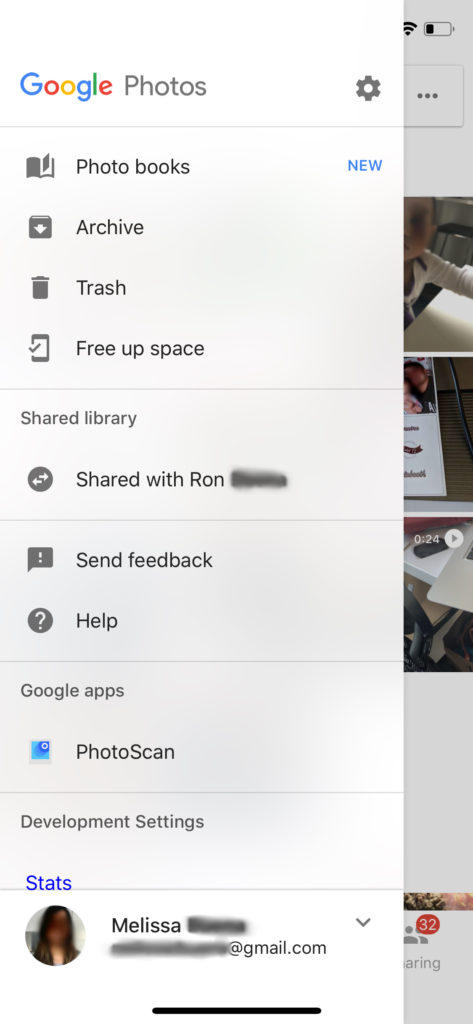

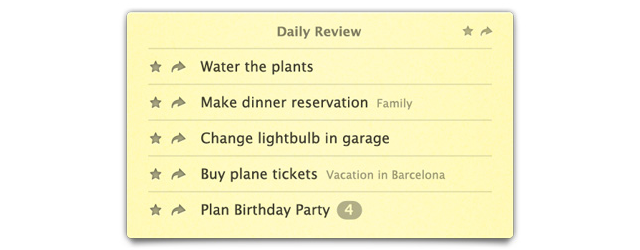
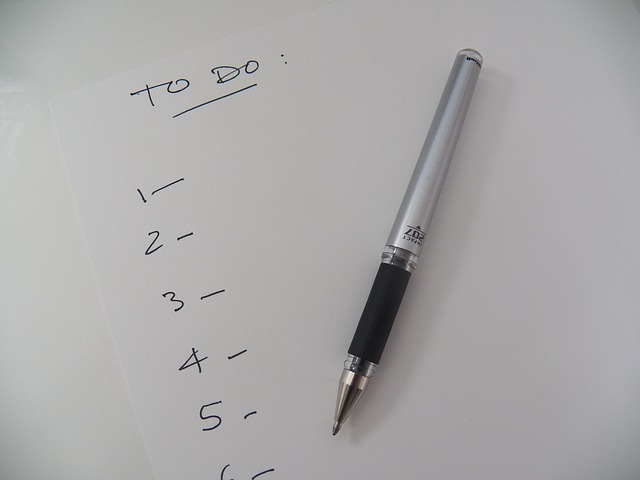

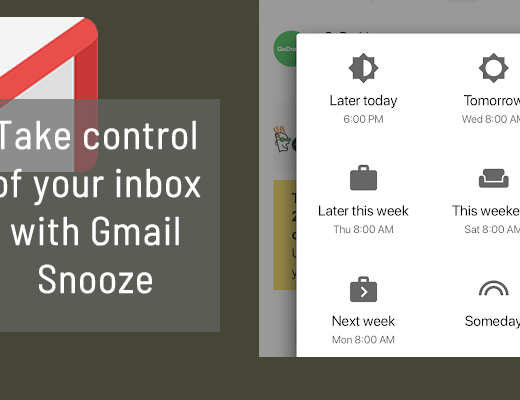

No Comments