I don’t know how I completely missed this after using a Google family calendar for at least five years now. In this post I’m going to share a super important Google Calendar setting that you need to enable to make your family calendar more valuable.
My husband and I manage a family calendar (see my post on this here), where we create events that we both want to know about, like our daughters’ doctor’s appointments or our dog’s grooming appointments. I very rarely use my own personal calendar. I just use the family calendar. If I have to go get routine lab work done at the hospital, I will put this on my calendar because it gives my husband a heads up that he will have to watch the kids on his own during that time. Similarly, my husband will put his haircuts on the family calendar so I know that I might have to take over his night routine with our toddler that night.
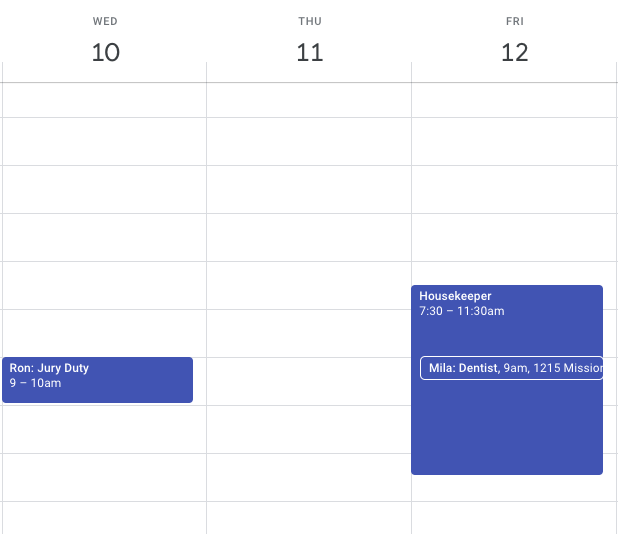
This all works out great, but the key thing here is that you both need to be reviewing the calendar regularly to keep an eye out for newly-created events. I have had instances where my husband is getting to leave the house suddenly and I’m like, “Where are you going?!” Then he says, “I have a haircut! It’s on the calendar!” It’s hard to argue with because it is on the calendar and I just never saw it.
With this Google Calendar setting, as soon as my husband creates a new calendar event on the family calendar, I get an email notification. This one setting at least makes me aware that this event is coming. I’ll still do regular calendar reviews, but at least if an event gets created before that review, I already have that heads up and I’m not caught off guard.
Setting Up Email Notifications
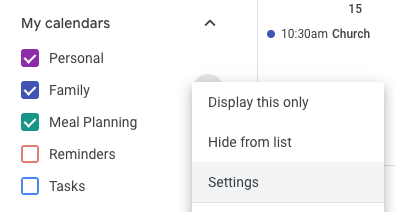
On the left-hand side of your Google Calendar, click on the three dot menu that shows up when you hover over your family calendar. Click Settings.
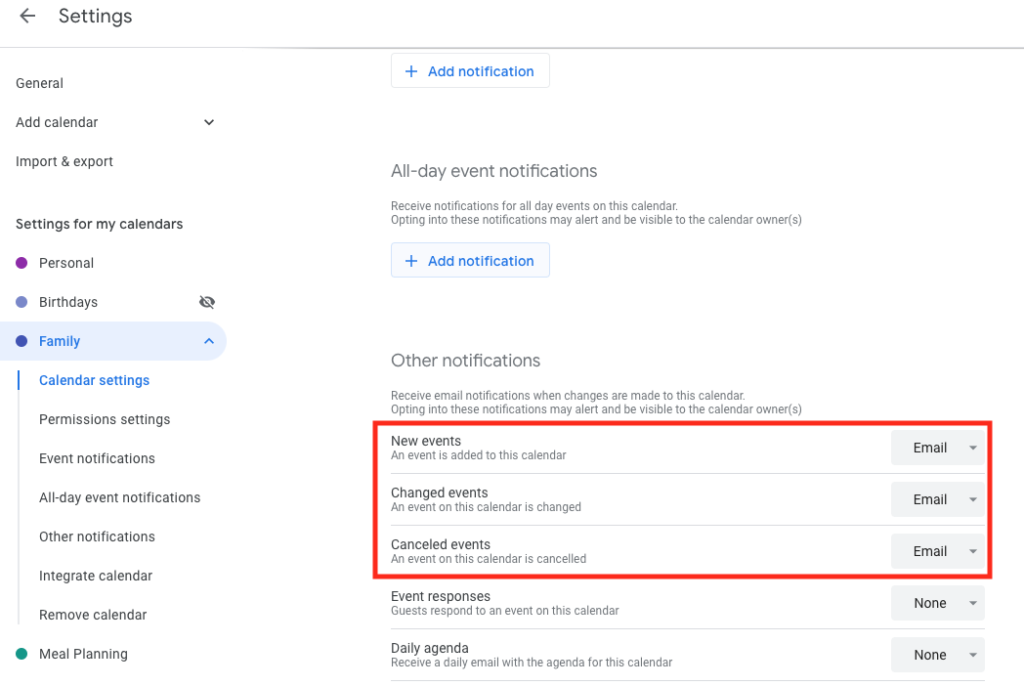
Scroll down to “Other notifications” and set “Email” for “New events,” Changed events,” and “Canceled events.” This will make sure you are notified when important changes are made to events on your family calendar.
It’s as simple as that! Hope you enjoyed this little tip!
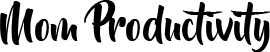





No Comments