Since the start of the year, I’ve been using my Hobinichi Techo Cousin journal to keep track of things I wanted to turn into daily habits. I really liked the idea of being able to quickly see how I’ve been doing month to month, all on one page. I also liked the idea of still having a little bit of analog in my productivity system, since almost everything else I use is some tech, cloud-based solution.
My habit tracker in my Hobonichi Techo journal
Each row corresponds to a single day and each column corresponds to a particular task or habit I can check off if I completed it on that day. I really liked this system until I started running into the inconvenience of not always having my journal with me. Naturally, I went searching the iOS App Store and found a free app I’m really excited to try out, Productive.
Productive Habit Tracker App
There are categories of habits available for you to choose from.
You can choose from the list of pre-made habits or make your own.
The habits I have set up so far
What’s awesome is you can have the habit set up to show up only in the morning, afternoon, etc. You can also indicate how many times you want to do something in a day, week, or month.
With my analog system, it wasn’t helpful for me to be reminded to “Make bed”at night when I look at my journal. Now, I have a clear list of the habits that I need to get done in the morning.
The free version only lets you add up to five habits, which is probably not going to cut it for most people. I paid the $3.99 to upgrade.
Being able to see your progress and streaks is a big bonus
Pros of Productive App
- Really nice, simple interface that is fun to use
- Ability to group habits by time of day
- Ability to set up reminders for each habit
- Ability to see stats on how you’re tracking against all your habits
Cons of Productive App
- It’s another tool for me to use on top of the to-do list app I already use, Things
- Not entirely free (but still fairly cheap)
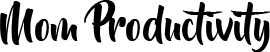
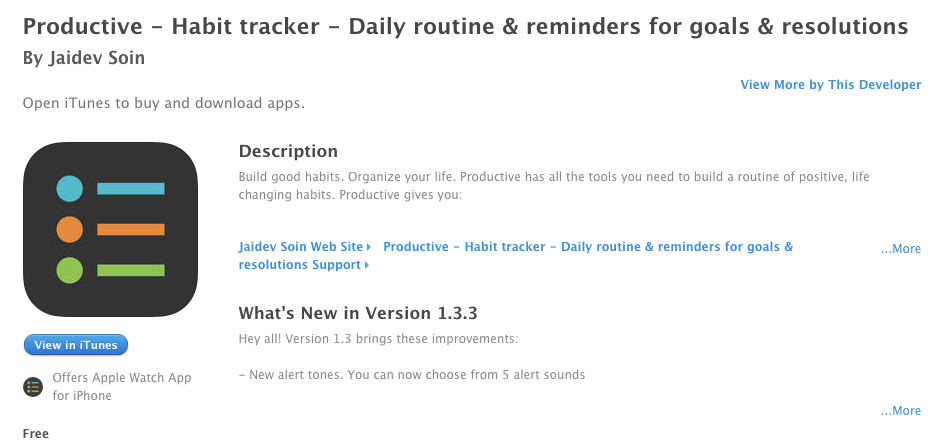
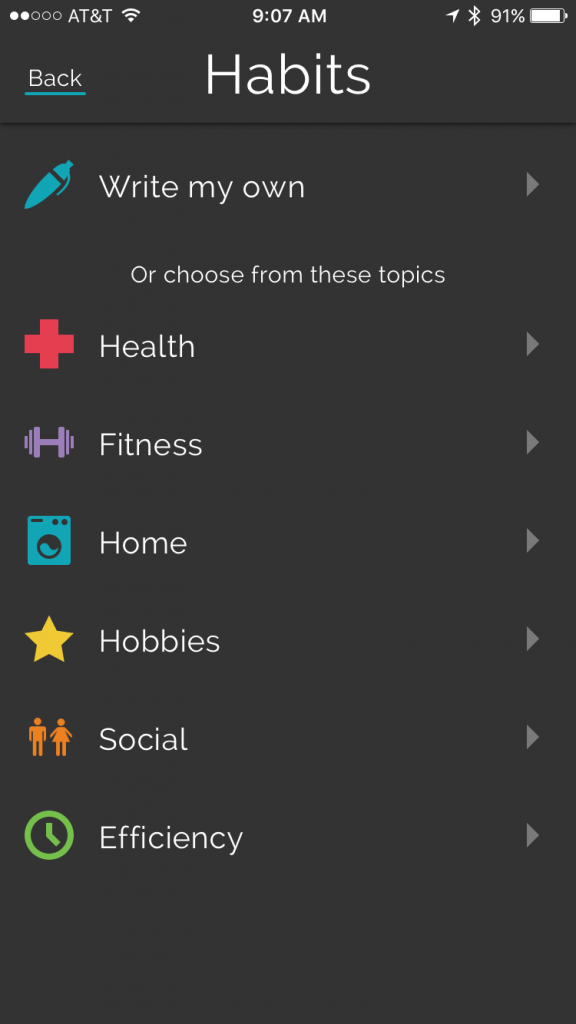
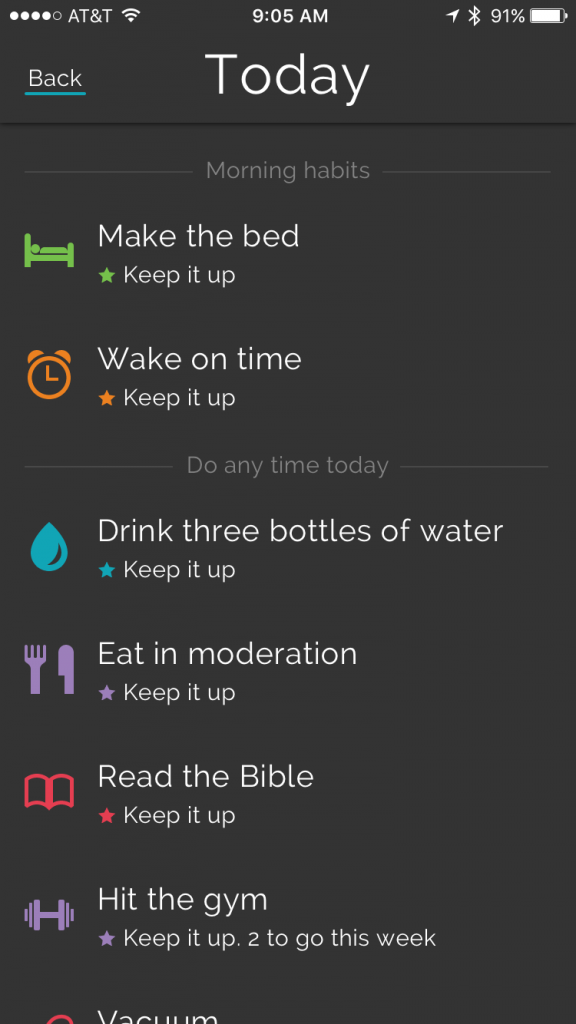
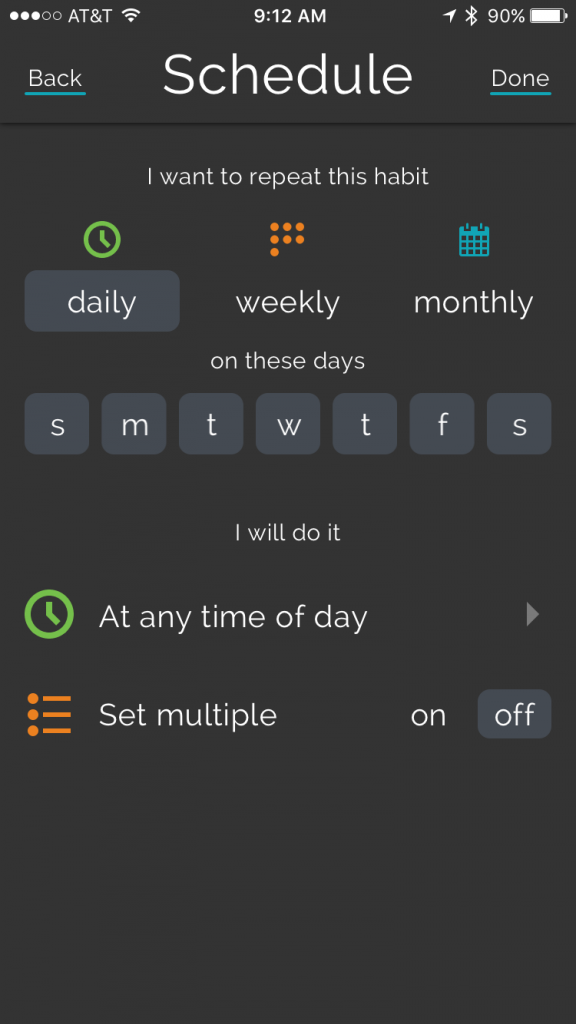
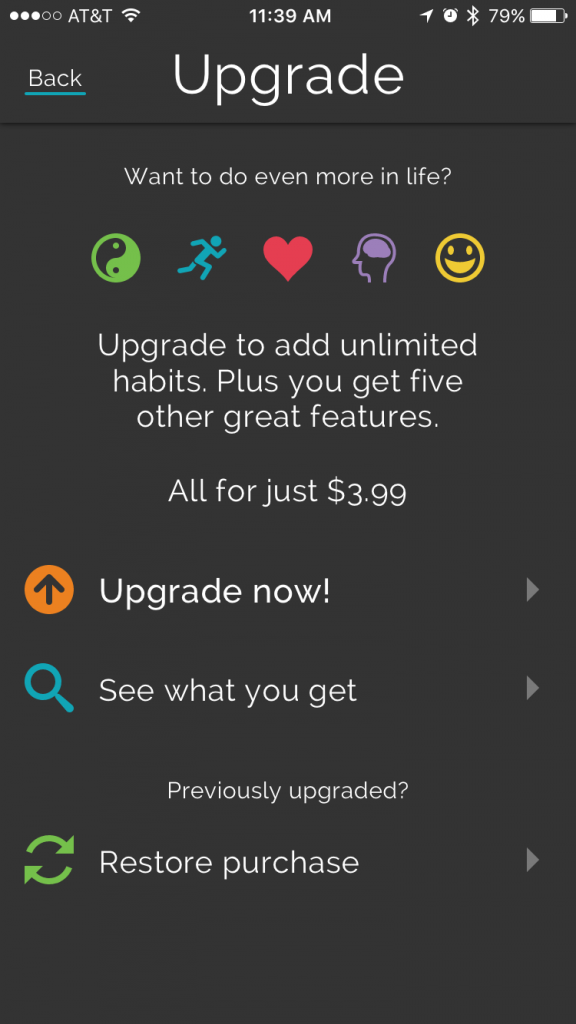
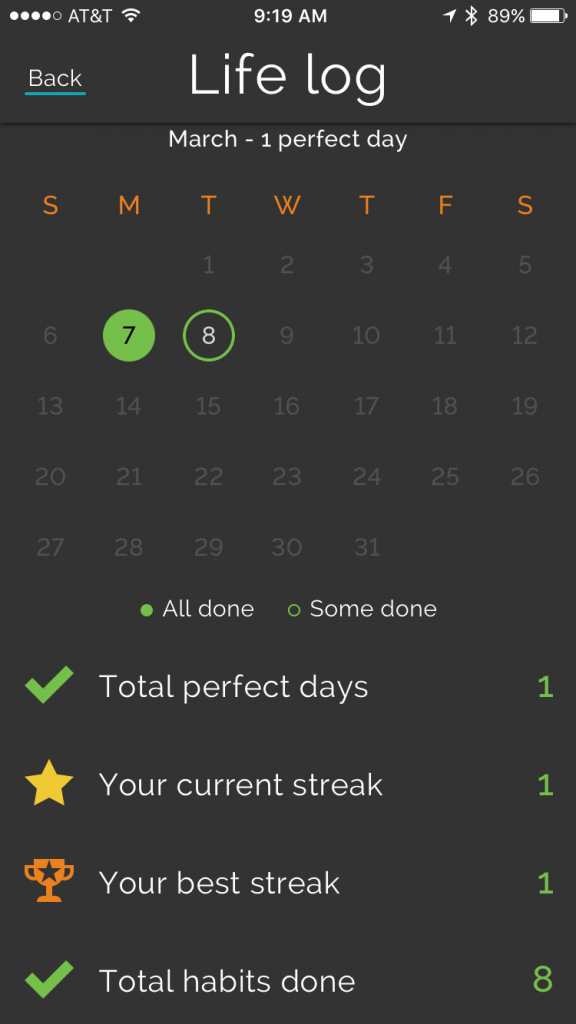

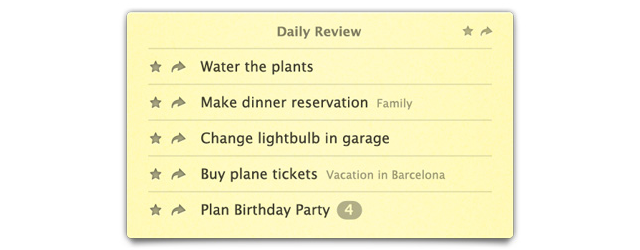
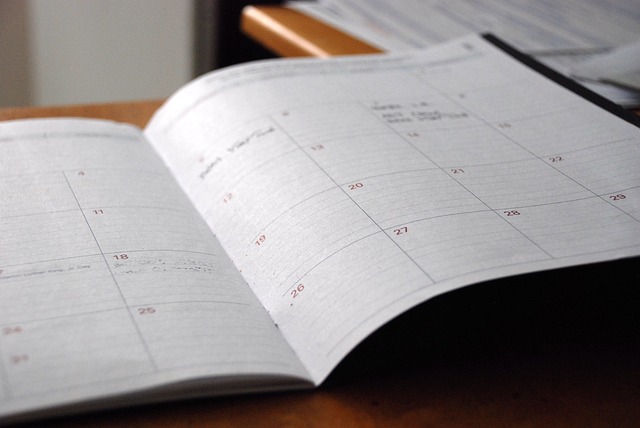



No Comments