As I write this, both my work and personal email inboxes have only a total of two emails in them combined. This isn’t 100% “Inbox Zero,” but it’s pretty close.
What is Inbox Zero?
My concept of Inbox Zero is that you have zero or close to zero emails in your inbox at any given time, though the guy who came up with the term, Merlin Mann of 43 Folders, says “the zero is not a reference to the number of messages in an inbox; it is the amount of time an employee’s brain is in his inbox.”
Getting to Inbox Zero
Your inbox is not a to-do list. Similar to how your calendar shouldn’t be your to-do list, we shouldn’t be treating our email inboxes as a place to keep track of all the things we need to do. Your inbox is a temporarily holding space.
Ideally, when you get a new email, you should:
A) File it if you absolutely need it for future reference,
B) Delete it (I do this with probably 60% of my emails), or
C) Turn it into a Next Action in your to-do list
Filing Emails
Only file emails that contain reference information you might need at a later point. I would suggest filing based on subject, like personal development, shopping, or travel. For work emails, you will probably want to file based on project.
The filing system I use for personal emails
Deleting Emails
I think people get really scared to delete emails and that leads to having thousands of emails in their inbox all the time. Even worse, I’ve known people to have thousands of unread emails. That just blows my mind.
Most emails are not needed for future reference nor do they require any action. In those cases, get into the habit of hitting Delete right away.
You should also remember that a deleted email doesn’t usually get deleted immediately. You’ll usually be able to track down a recently deleted email in your Deleted Messages folder.
Turning Emails Into To-Dos
If you do get an email that requires a next step from you, add a task in your to-do list. The productivity app I use called Things makes it really easy to create a new task based on an email. I have option + shift + Z set up as a keyboard shortcut that allows me to automatically link an email to the to-do item.
Easily link emails to to-dos in the Things app
I can then later just click on the link in the task to pull up the email. Unfortunately, this doesn’t work in Outlook, so for my work email, I just put in the subject of the email in the notes of my task so I can easily search for it later.
After turning the email into a to-do item, I can then file the email or delete it if I won’t need to reference it when I do the action item later.
Other Tips
Unsubscribe, Unsubscribe, Unsubscribe
The easiest way to keep your personal email inbox clean is by not subscribing to newsletters you really don’t need, especially shopping-related newsletters. Every time you get a newsletter that you didn’t subscribe to intentionally, take the time to immediately scroll down to the bottom and hit Unsubscribe. Most newsletters have one-click unsubscribing now.
Shopping-related emails only lead to more temptation to buy things you don’t need. Yeah, sometimes there are good sales and coupons you want to know about, but what you don’t know really can’t hurt you!
Dealing With Your Current Inbox
If you’re like a lot of other people, you have hundreds of emails sitting in your inbox right now. The only practical solution I have is deleting all but maybe the top 10% most recent emails. If you have 5000 read emails, for example, delete all but the 500 most recent emails. I can almost guarantee you nothing in the previous 4500 emails are relevant anymore. If you later find that they are, just go back into your Deleted Messages folder and resurrect the select few emails that you actually need.
With the remaining 10% of emails in your inbox, try going through the flow above and choose between filing, deleting, or creating a Next Action in your to-do list.
On Automated Inbox Rules
I don’t really encourage the use of a lot of inbox rules that move emails straight from an inbox to another folder because I feel like this is just one way for people to procrastinate taking action on those emails. I would only suggest using inbox rules for things that you don’t need to read but want to put straight into an archive folder so you can reference later.
I suggest only using inbox rules for things that you can mark as read as soon as they come in
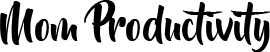
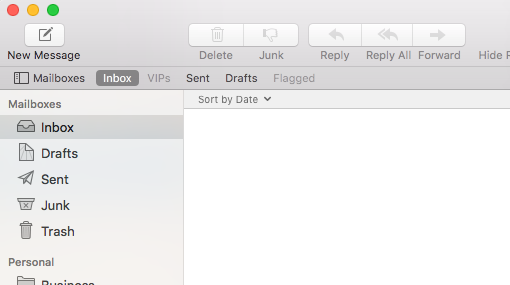
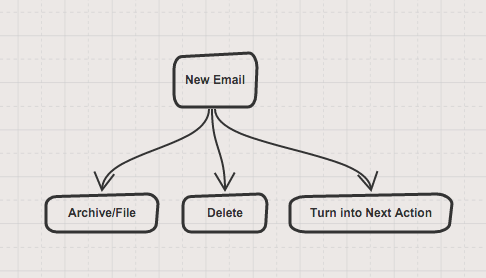
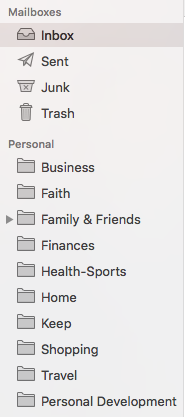

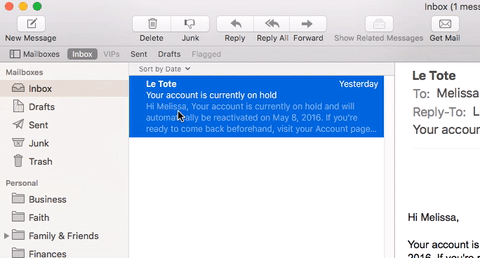
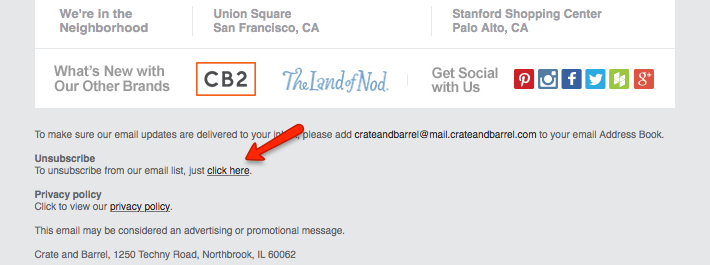
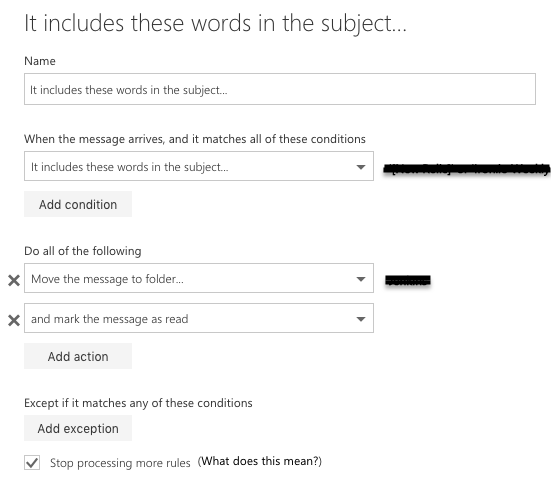

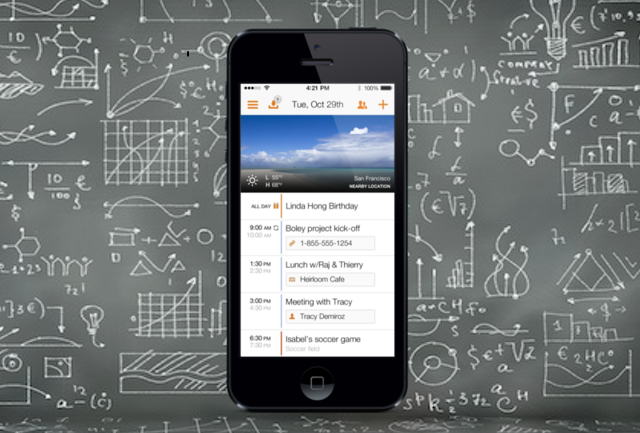


No Comments