Something I’ve been using a lot lately is this handy iOS feature that allows me to tell Siri to add a reminder for something and that reminder gets automatically pulled into my Things for Mac app.
In order to do this, you have to first make sure you’ve ticked the “Show reminders…” option in the Preferences section of Things.
Then to add a Reminder, all I do is hold down my Home button on my phone to wake Siri up, then say, “Add reminder milk,” for example. You could also say, “Add reminder to buy milk” and your reminder will come out as “Buy milk.”
Once you’re in Things, you’ll have the chance to import the items you just added to Reminders into your Things Inbox.
From your Inbox, you can then move the item to wherever you want. I have all my grocery items in an “Errands” area, then when I’m at the grocery store, I can quickly pull up this list.
Pro Tips
- If you have “Hey Siri” enabled, you can run through the entire process completely hands-free, without having to press your Home button on your phone. I haven’t found this to work too well though for some reason. Siri seems to like to ignore me a lot of the time.
- You can do this same thing from your Apple Watch if you have one.
- I’ve found this to be really useful while I’m cooking and it’s not easy for me to type things on my phone. This is also usually the time I’ll notice what food and ingredients are running low in our kitchen and I can quickly add reminders to buy more of these things later.
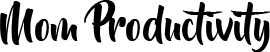
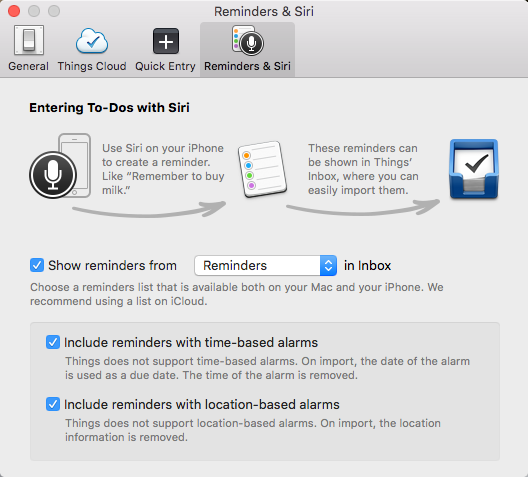

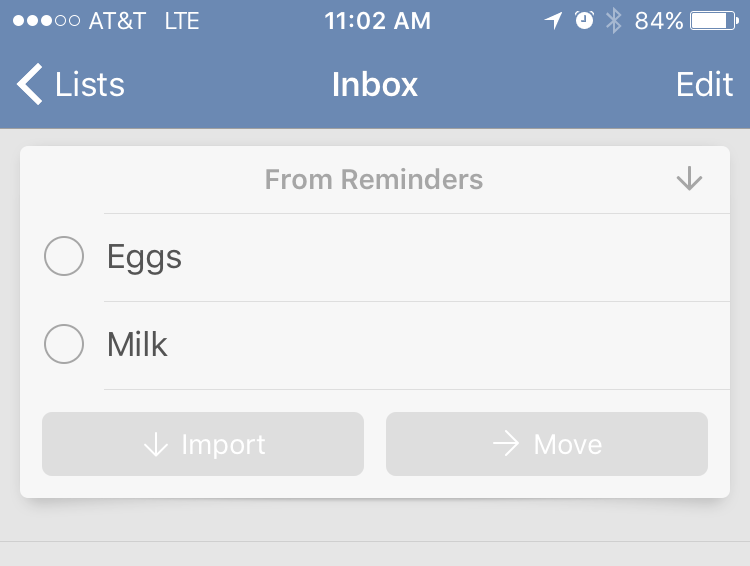
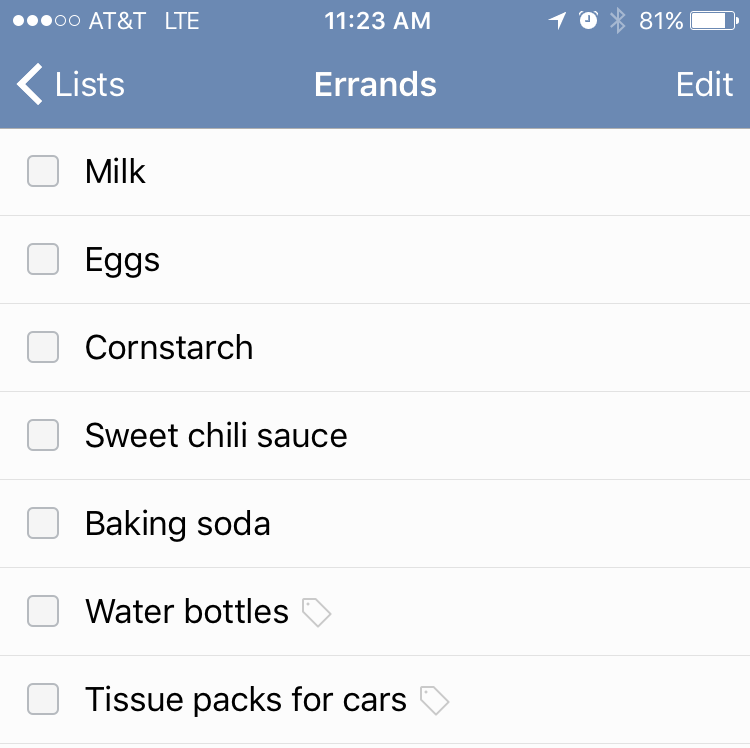


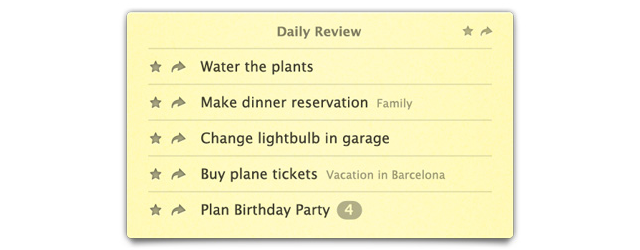
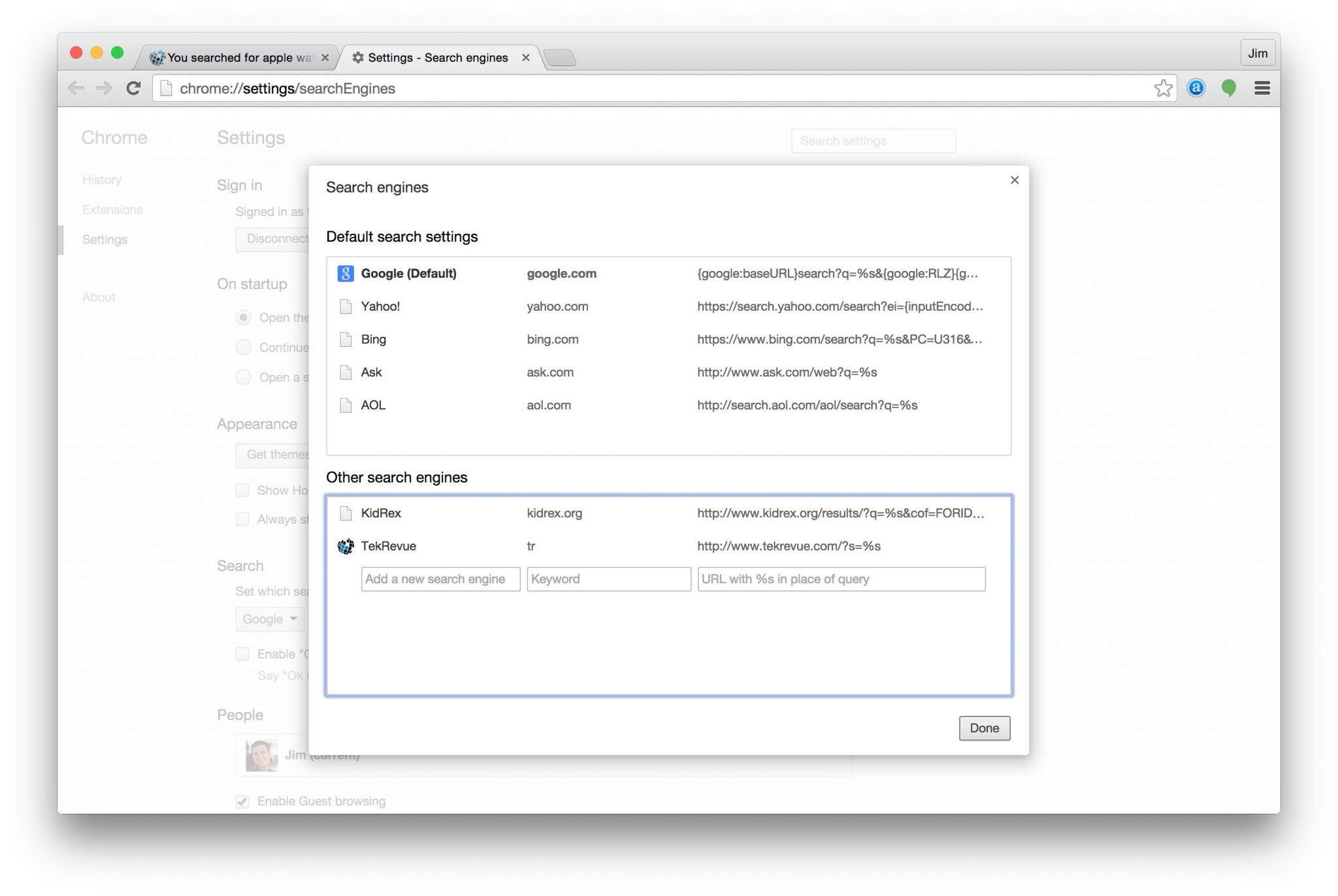

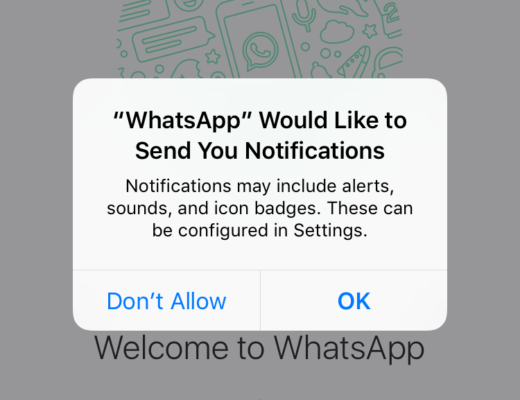
No Comments