Projects and Areas is my last topic in this six-part introduction to Things. Check out the five other features I covered in previous posts:
Projects 101
A project is anything that is comprised of more than one task and has a distinct “finished” state. Cleaning the garage is a project, while House Upkeep is not.
The only open project I have right now is this “2015 Photo Book” project, where I’m hoping to put together some pictures and text showing highlights from 2015 and have one of those nice books printed. I’ve listed the tasks that will be involved in this project.
Once I’ve completed the individual tasks, I can mark the entire project as completed.
The obvious benefit of having projects is that you can break down larger tasks into much less overwhelming smaller tasks. If I simply had “2015 Photo Book” as a next action, I can imagine my brain simply just skipping over that since it isn’t immediately apparent to me what I need to do next to get it done.
Areas 101
Areas are ongoing categories and areas of responsibility. I have areas for things like Work, Business, Family/Friends, and Health/Sports.
Areas provide me with a list of all the various parts of my life that I like to review to make sure I am maintaining that aspect of my life. For instance, when I review my House area in Things, I try and think if there are certain tasks that I need to do related to the upkeep and renovation of my house.
My House area in Things
You’ll notice I have things in this area that are next actions, scheduled (recurring) tasks, and even someday tasks. You can also even have projects that belong to a specific area. For instance, “Fix fence” should probably be a separate project in my House area instead of just one individual task since there will likely be steps involved like, “Shortlist some contractors” and “Choose fence design.” I should probably practice what I preach and change “Fix fence” into a project.
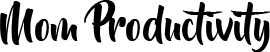






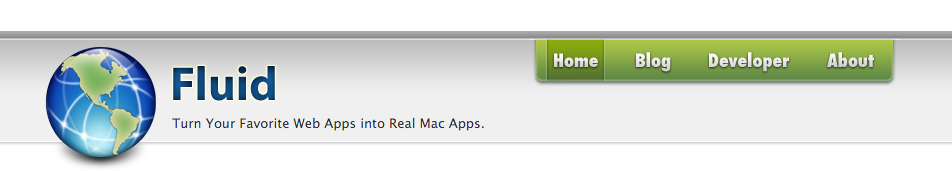

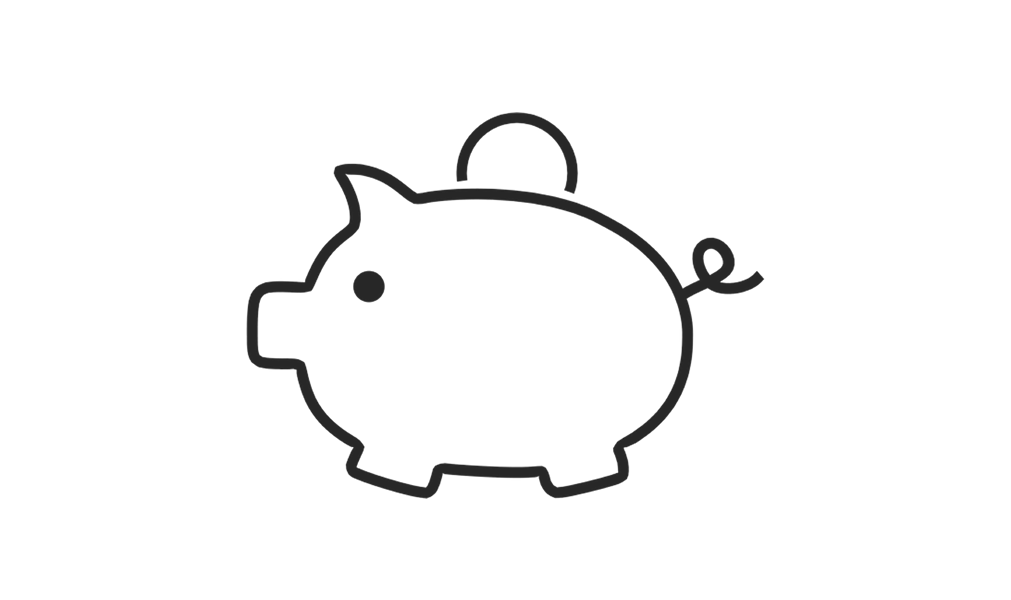
No Comments