In this blog post, I cover my favorite feature of Things, Scheduled tasks. In previous posts in this blog series, I’ve covered the Inbox, Today, and Next.
Scheduled Tasks 101
I cannot stress enough how useful the Scheduled section of Things is. I do think it is what separates Things from other popular productivity apps like Wunderlist and Omnifocus.
Scheduled tasks are tasks that you’ve asked Things to remind you of on a specific date. You may be thinking this is similar to a deadline, but it’s different in that a scheduled task may be something you want to be reminded of on February 1st, for example, but it really isn’t due until February 15th. In fact, a task can be both scheduled and have a due date in Things.
Tasks I have scheduled for this week
When I look at my Scheduled section in Things, I’m shown upcoming tasks that I’ve scheduled. Anything I’ve set as a scheduled item for tomorrow will automatically be moved to my Today section tomorrow (tonight?) at 12 a.m. I’ll then have my to-do list ready to go for the day.
I can schedule things as far out as I’d like. This is great for tasks that I know I don’t need to think about until a much later date for some reason or another.
Schedule things out as far as you need to
In the screenshot above, for instance, I’ve asked Things to remind me to start thinking about whether I want to join one of the North Face Endurance Challenge runs that happen in December. I don’t need to do this until closer to registration time, so I’ve scheduled this to appear in my Today list on August 1st.
Deferring Tasks
The Scheduled feature of Things makes it really easy for you to defer tasks to a later date. A common thing I do is if I’m not able to get to something I had on my Today list today, I’ll just drag it to the Scheduled section and Things will prompt me for a new date. By default, Things will set the new date to tomorrow. You can see this in the GIF below:
Just drag the task to Scheduled to defer it to a later date
Recurring Tasks
Another amazing thing about the Scheduled section is you can also have recurring tasks.
Recurring tasks can be scheduled weekly, monthly, or yearly
For instance, I have a recurring task to brush my puppy’s teeth every Saturday. (The vet says this should actually be daily, but I really just am not willing to fight with my dog on a daily basis any more than I already do, so once a week will have to do.)
There are a lot of personal tasks here that I’m just laying all out there, but I hope these screenshots from my own Things app gives you an idea of how these features can really come in handy for everything from work to personal life.
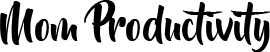






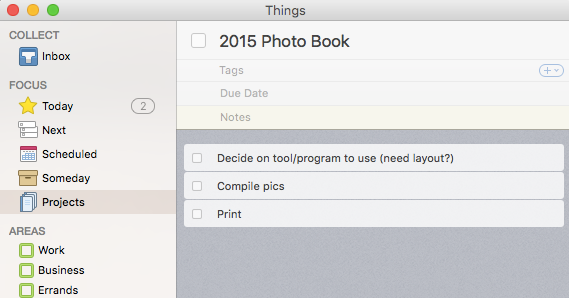
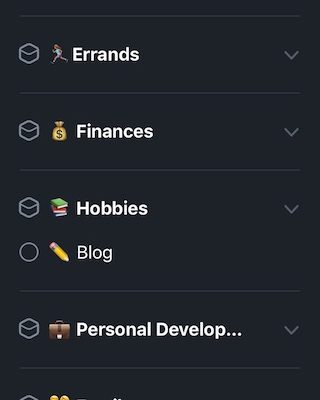
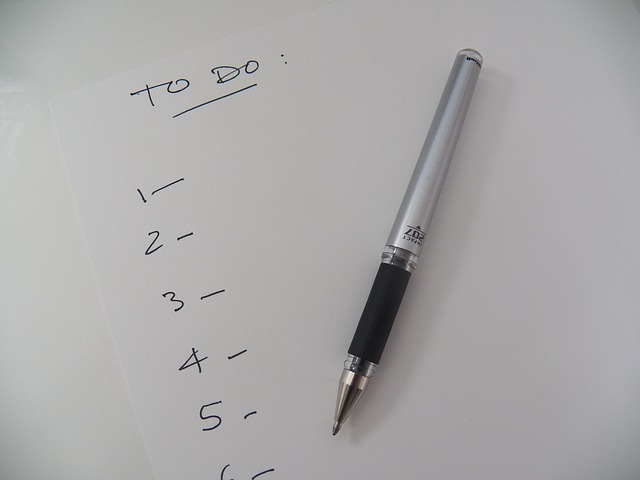

No Comments