I never thought of myself as a fast reader, but in January I was able to read 14 books. I have a tendency to re-read paragraphs to make sure I didn’t miss anything and to sound out all the words in my head (subvocalization), which is supposedly an absolute speed-reading no-no. I read about 327 words per minute. The average reading speed is about 250, while speed readers read about 650 words per minute. You can test your own reading speed here.
Here is a quick rundown of how I managed to read more books last month than I did all year in 2015:
1. Goodreads & The 2016 Reading Challenge
I had joined Goodreads a while back after seeing some stuff about it through Amazon but never really saw the point. I got back into it late last year while looking for book recommendations. I thought it was cool to see what my friends were reading (at least the select few that were on Goodreads).
I was also drawn in by the Reading Challenge that Goodread hosts every year. You basically pledge to read a certain number of books a year.
I thought it was crazy that, on average, users were pledging to read 47 books in 2016
I initially put down a target of 20 books. I’m a big fan of sandbagging. Undercommit and overdeliver, right? Eventually I upped it to 30 after seeing how fast I was getting through books in early January.
2. Always have a next book lined up
I think one of the biggest reasons it previously was so easy for me to stop reading for long periods of time is because I never had a good list of books I wanted to read. Goodreads has a nice To Read list feature for this.
I’m sure a list in a notebook or in Evernote, or a wish list on Amazon would accomplish the same, but this works great for me just so that everything is in one place since Goodreads also tracks what you’re currently reading and books you’ve read in the past. You can even retroactively add books you’ve read from a long time ago.
3. Free digital downloads from the public library
I can’t believe I only recently discovered how easy it is to borrow ebooks from the public library. This is a total game-changer for me. I used to buy all my Kindle books from Amazon for around $9.99 each, not knowing that all the same books are available from my local library’s website. This is especially helpful given that my husband and I are really trying to save money this year.
What I’ve been doing is searching my library’s digital library site for all the books on my Goodreads To Read list and seeing if the library has the ebook available. Most of the time I have to place a hold for the books I want, but they’ll usually become available in the next two weeks or so. By placing holds on a bunch of books at a time, there is usually always one or two waiting for me as soon as I finish my current book.
I’ll probably do another post on how I borrow digital books from my public library soon.
4. Read whenever and wherever
One last thing that has been really helpful in maximizing how much time I have for reading is by making sure I have the book I’m reading on all my devices. Because I almost exclusively read Kindle books that are all in the cloud, I have access to my book on my Kindle Voyage, my MacBook Airs (personal and work laptops), and my iPhone. The best part is that through Amazon’s WhisperSync technology, my current page gets synced across all devices. I read my Kindle on the train a lot but don’t really like taking it around with me when I go to lunch, so it’s really helpful to be able to just pull out my iPhone and continue reading right where I left off.
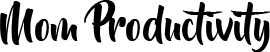







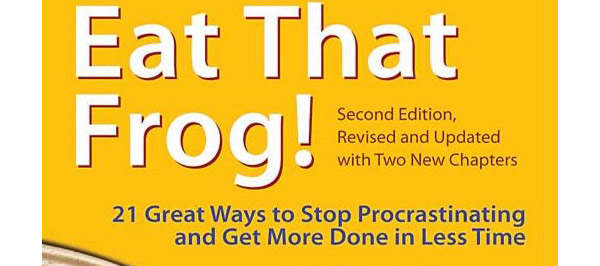
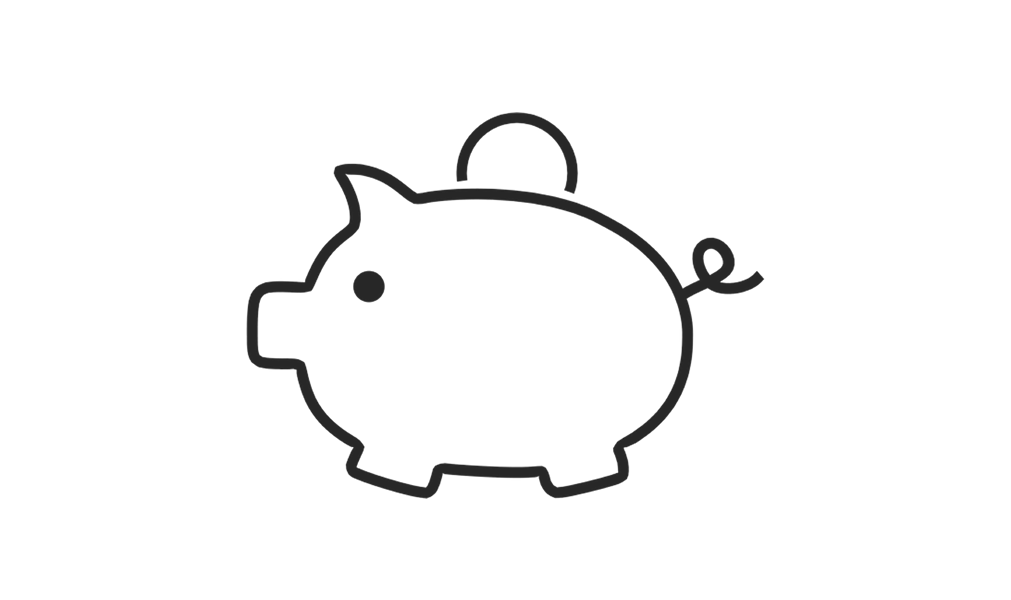

No Comments