I think one of the biggest reasons for my success as a project manager has been that I hardly ever let things fall through the cracks. That’s a pretty bold statement, but I feel like that’s literally what you’re getting paid to do anyways–herd cats, crack the whip, and never drop the ball.
The key to not letting things fall through the cracks is TRACKING EVERYTHING and ALWAYS FOLLOWING UP. I accomplish this in large part by using the “Waiting For” tag in my to-do list and productivity app, Things. If you haven’t read my intro to Things for Mac, you can check out that blog series here.
How I Use The “Waiting For” Tag
“Waiting For” is essentially a tag you use to indicate that there isn’t currently any action for you to take on the task but that you are waiting on someone else to take action on it.
For example, I recently sent a form to my credit union to have my maiden name changed on our car title to my new married name. Now I’m just in the waiting period. I don’t want to just cross this off my list as something I’ve already taken care of because I need to see it through to completion. I will cross it off once I get confirmation that the name change has gone through with the DMV.
What I did after I took care of my part of the task–mailing out the form to my credit union–is mark the task with the “Waiting For” tag and then ask Things to remind me to follow up in two weeks.
When March 12 hits, Things will move this task to my Today view and I’ll either check it off if I know this has already been processed by the DMV or I will follow up on it. If I follow up with my credit union and the loan officer says, “Yeah, it’s supposed to be ready next week,” I’ll just reschedule the task to show up again in about 7-10 days.
Now, how to follow up on “Waiting For” tasks without being an annoying nag:
In my example above, I give my loan officer up to 10 days before I follow up even though she said it should be ready in a week just so I’m not that annoying person that checks in on the exact date that something was supposed to be done. For urgent tasks, that would definitely be fine, but this one really isn’t time-sensitive.
Another technique I use for following up on Waiting For tasks is by positioning it like I’m asking if the person needs help in order for them to finish their task. I do this a lot at work so as to not anger my engineers on a daily basis. A typical conversation would look like this over IM:
Me: “Hey Michael, just wanted to check in on how that new API endpoint is going. Let me know if you need clarification on any of the requirements.”
Michael: “Should be ready in the morning”
Me: “Okay cool, I’ll check back tomorrow morning then” (moves task in Things to pop up again tomorrow)
I guess what I’m trying to say is that the “Waiting For” tag is a great way to know what you have to follow up on, but exercise caution to make sure you’re not being a robot and just bugging people on precise dates things were promised to be done just so you can cross things off your to-do list. Use the tag as a way to keep track of unclosed loops. You may even opt to have Waiting For tasks that aren’t even associated with dates and simply sit in your Someday list.
For example, I’ve been waiting for forever for my brother-in-law to send me the high-res version of this picture he took at my wedding so I can use it for my Facebook profile pic. I was following up every weekend for about two weeks then decided/realized it just wasn’t that important, so I moved it to my Someday section but kept the “Waiting For” tag. If he gets to it, he gets to it. The picture of me and my husband holding up gangster signs before our wedding ceremony will just have to wait.
Keep Waiting For tasks in your Someday view if they are not time-sensitive
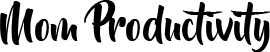



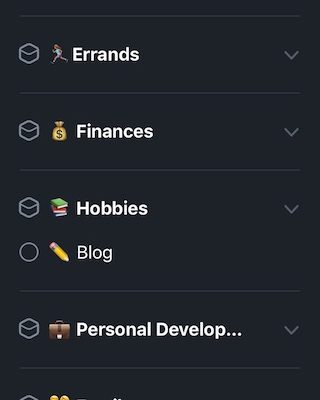
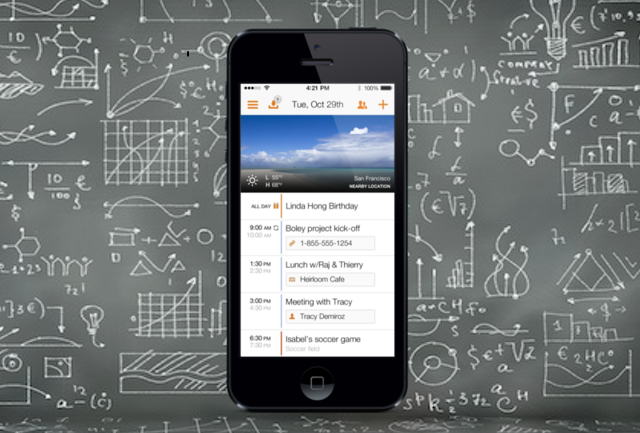
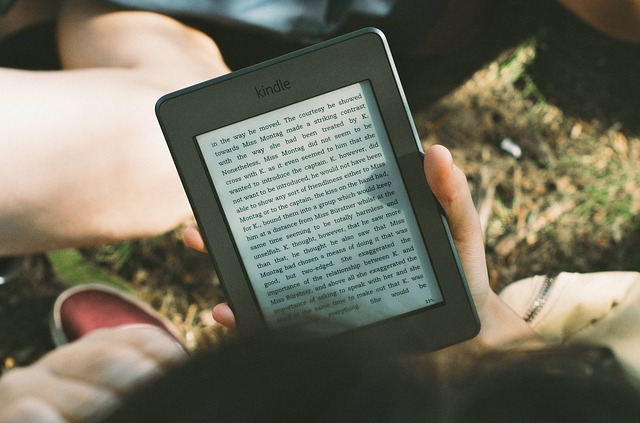

No Comments