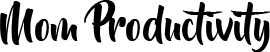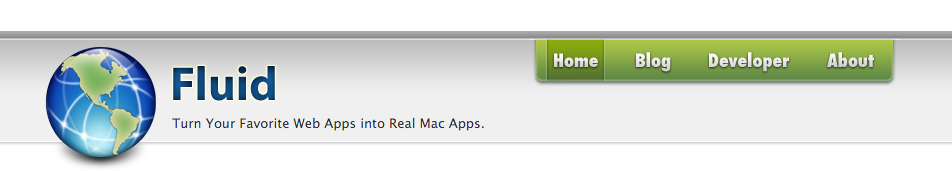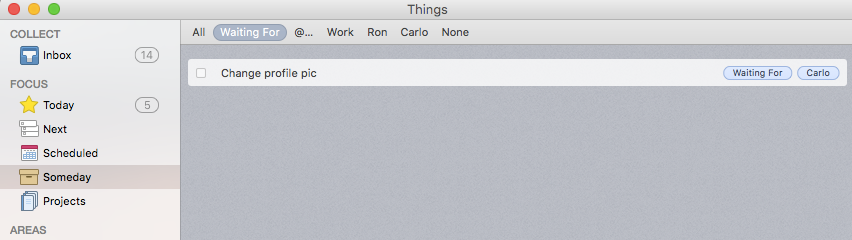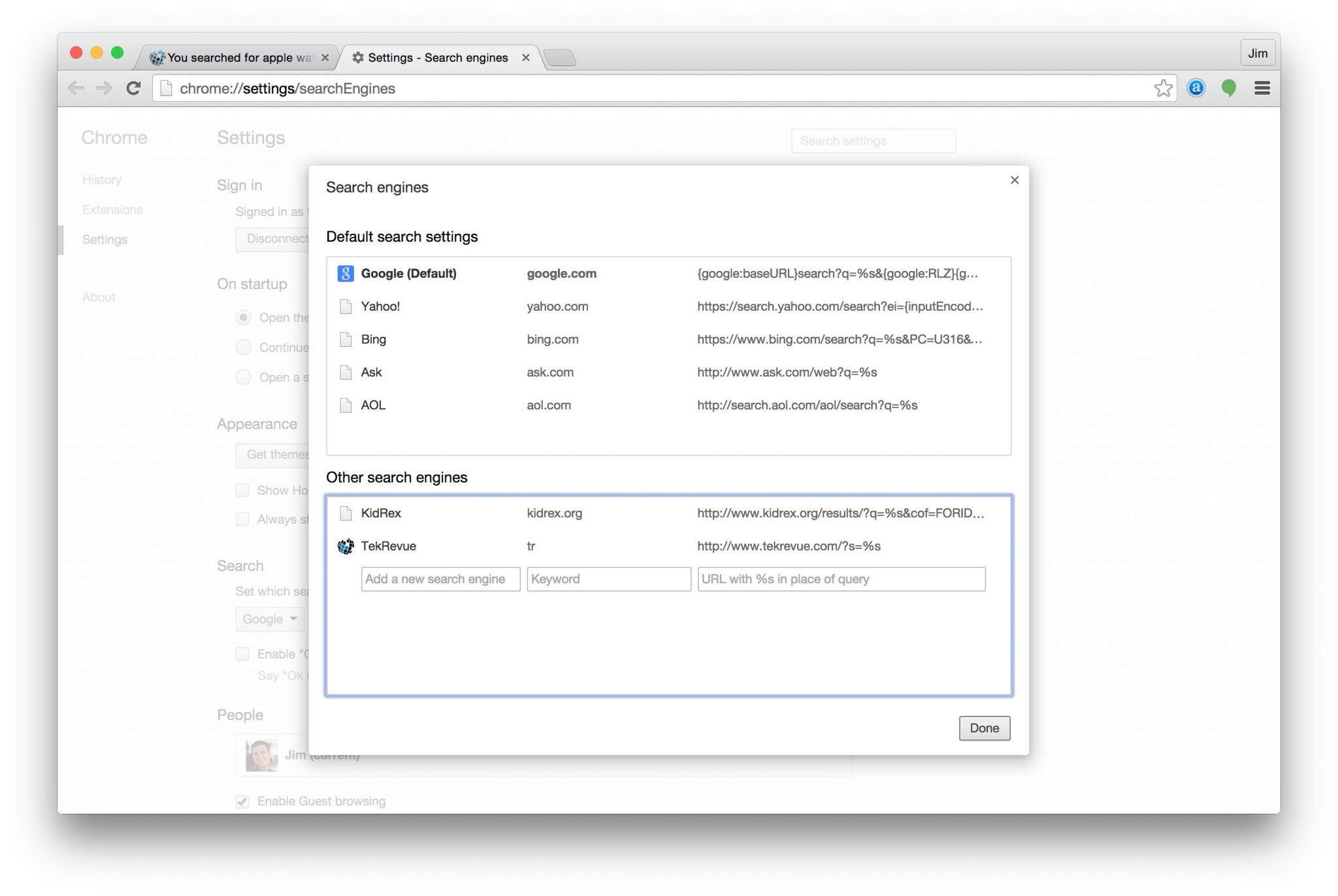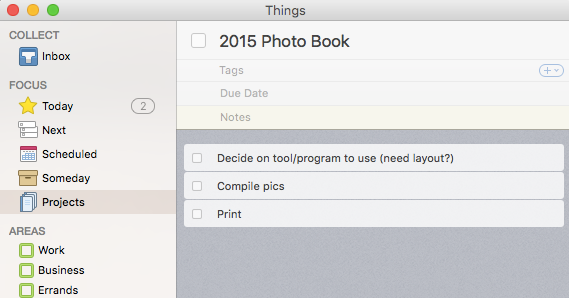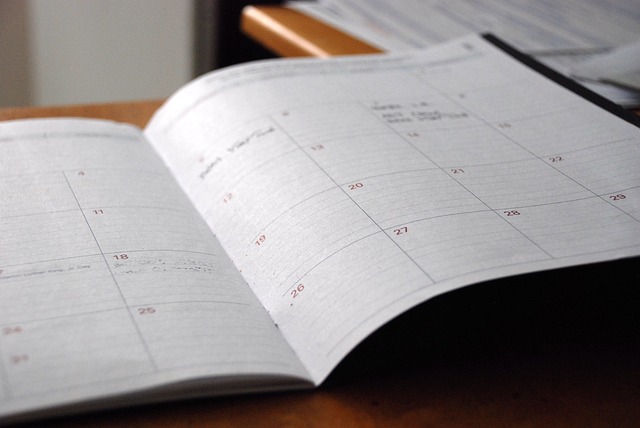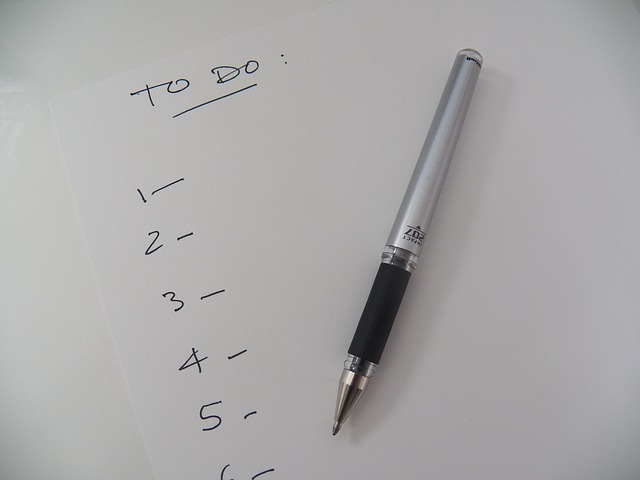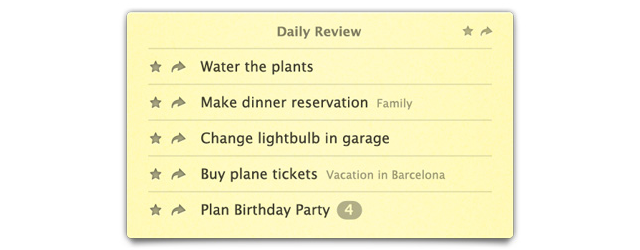If you have websites or web apps that you visit often, to the point where you always have a browser tab open for it, I recommend turning the site/app into its own desktop app using Fluid. Fluid is a free app that…
I think one of the biggest reasons for my success as a project manager has been that I hardly ever let things fall through the cracks. That’s a pretty bold statement, but I feel like that’s literally what you’re getting paid to…
Today, I’m revealing another one of my must-have tech tools. Blotter is the nicest-looking and possibly only full-sized calendar app that stays on your desktop. It costs $9.99 and is only available for the Mac. Blotter works simply by pulling in your…
One productivity trick that saves me a ton of time is using Google Chrome Custom Search Engines. It may sound complicated and time-consuming to set up, but it literally takes a minute, and it will save you so much time in the…
I take a lot of screenshots on my Mac both for work and for my personal use. For my job as a software program manager, for example, I take a lot of screenshots of bugs I find on our web apps so…
Projects and Areas is my last topic in this six-part introduction to Things. Check out the five other features I covered in previous posts: Inbox Today Next Scheduled Someday Projects 101 A project is anything that is comprised of more than one…
I’m continuing my blog series on the Things productivity app. Part five of the Things for Mac blog series is all about the Someday section. Here again are the six main sections of Things that I’m covering in this intro to my…
In this blog post, I cover my favorite feature of Things, Scheduled tasks. In previous posts in this blog series, I’ve covered the Inbox, Today, and Next. Scheduled Tasks 101 I cannot stress enough how useful the Scheduled section of Things is. I…
This is the third of my six-post series on the basics of using what I consider the best productivity app, Things for Mac. My first post in this series was all about the Inbox feature of Things, which is essentially the place…
This is the second post in a six-post blog series about my productivity tool of choice, Things for Mac. My previous post covered the Inbox feature of Things, which is the “first stop” for capturing random thoughts and reminders that will later…